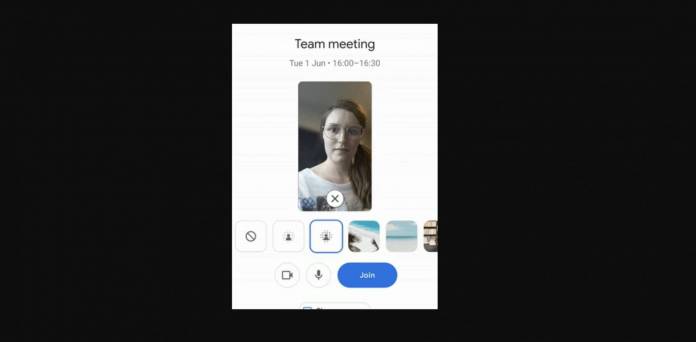
Video calls have become a familiar way of life for a lot of people ever since the pandemic hit. Zoom is still the most popular or at least most-mentioned of the video conferencing apps but Google Meet has also cornered a part of the market. While you could already change your background in the desktop version, you had to make do with whatever is your actual background on the Android app version. Well, finally Google is bringing that feature to the mobile version of the video meeting app to help users customize their background during calls.
This feature may not sound like a major thing for some people but the ability to mask your background is important for those who do not have a “proper” space for calls or those who want to maintain some semblance of privacy. Fixing your space or background before calls is a source of stress for a lot of people so having a customizable background is pretty useful and helpful.
Finally, Android users will also be able to change their backgrounds when doing a Google Meet call. They can choose from the backgrounds that Google provides as templates or they can also upload their own. There are a lot of artists, creators, and even pop culture content that are available as video meeting backgrounds. Just make sure it is something that is “acceptable” to the meeting participants and it will also match the mood or theme of your call.
For those who are using Google Meet on their desktop, you also have something new. You can now choose to use videos as your background instead of just a static image. Currently, the templates that Google offers are only three: classroom, party, and forest. They do promise to add more options in the future and it will eventually roll out to the mobile version as well. Hopefully other participants will not find the moving background annoying, although the sample party background they showed can be distracting.
The Google Meet for Android background feature is limited to G Suite and Google Workspace customers only. The video background for desktop users meanwhile is available to all users, even those with personal Google accounts only.









