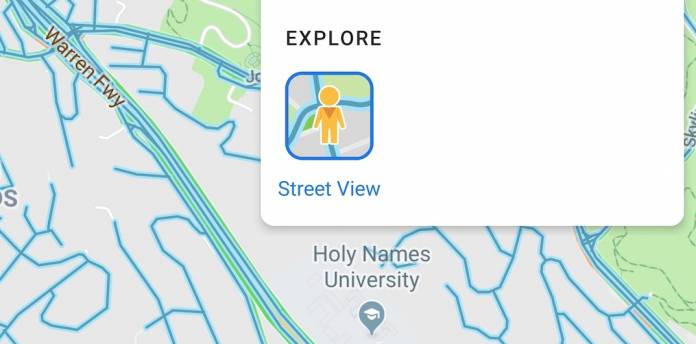
Traveling to a new place is not always the Instagrammable experience that we see on our social media feeds. When the place is not so familiar, there are also some anxiety-inducing situations that you may encounter especially during night travels. Google Maps, the navigation app of choice of a lot of people, is reportedly working on a new feature that should help ease some of those fears. They will soon be introducing a new layer called “Lighting” which should tell you which streets are well-lit and may be safer for you to pass through.
Of course, there are a lot of different societal layers that should be discussed when it comes to safety, particularly for women, but one factor that can help is to have a well-lit street. But right now, we have no way of knowing yet whether a street has good lighting or not. According to an APK teardown on XDA Developers, Google Maps seems to be trying to solve that particular problem by adding another layer to the app and help make your nighttime travel safer, particularly if you’re in an area that you’re not familiar with.
The string descriptions that they’ve seen show that the Lighting Layer will give a yellow color highlight to streets that they have determined to have good lighting. This also means that you will be able to avoid streets that have poor lighting or no lighting at all, although there’s no indication that there will be a specific color for those streets or you will just have to conclude that if they’re not in yellow, they don’t have good lighting.
The strings also don’t mention if this will be available worldwide when launched or they will be testing it out in a specific region only. The folks at XDA Developers are guessing that the feature will be piloted in India first given some of the issues that the country is facing and that travelers may be facing if they decide to visit. Knowing which streets will supposedly be safer will be a good tool for women and travelers in general.
We have no idea yet how Google will collect data on street lighting or how they will be able to update it or if they plan to keep it real-time. This feature is still in development so we don’t have any screenshots or details just yet but expect to hear from Google soon about this.









