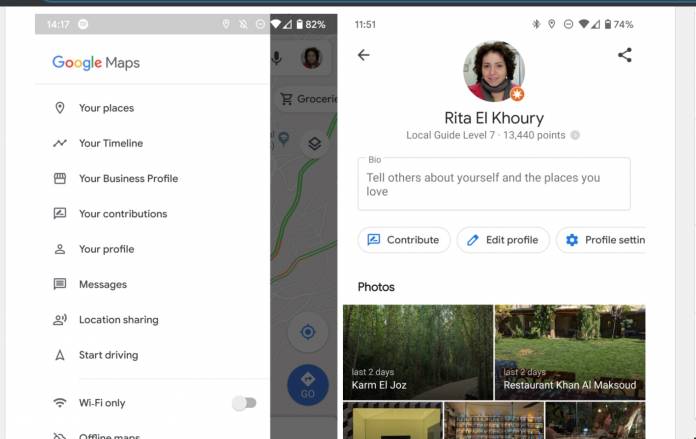
Google continues to make its Maps app more than just a navigation app but also a discovery and recommendation platform. They’ve been bringing changes and features to the mobile app, in particular, to make it easy for users to find places and businesses to explore and also make their own recommendations. A new thing they’re rolling out now is to let you edit and manage your public profile on the app itself so you can get more control over how people see your contribution in Maps.
Previously, what you could do on the Google Maps app is to check your Local Guides points if you were part of that very helpful program. In an article on Android Police, they say you can now see your public profile on the app through a server-side update. You’ll be able to see a new item in the side menu of the app – Your Profile. You will be able to edit your public name, add or change your photo, and even add a bio in the box which says “Tell others about yourself and the places you love”.
You can also go directly into your profile settings and choose to show or hide all the contributions you’ve made to Google Maps, whether it’s leaving a review on an establishment or answering some questions that other people have on places you’ve gone to. If you hide them, they’ll be on a place’s listings under your name but it won’t show up on your profile. There’s also an option that will not make your profile visible to businesses.
While the Your Profile is already showing up for some users, the contributions tab is still showing both the old interface and the new one that has been in beta for some months now. A future update to the Maps app will probably remove the old one and make the new one the permanent interface, which includes a less confusing way to review business and upload related photos to the places you’ve visited.
For now though, you’ll have to make do with the new profile page although you’ll have to wait for it to roll out to you. Still, it will probably be better if you update to the latest version which is version 10.29.1.









