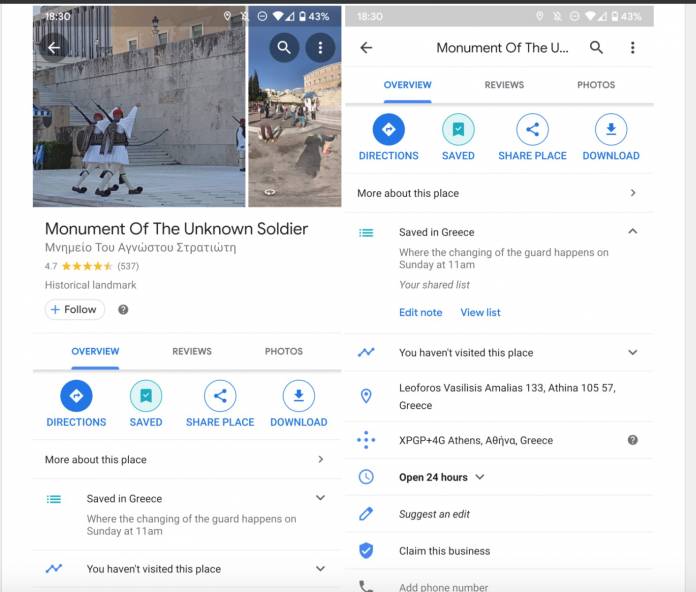
In case you haven’t been using Google Maps as your very own travel itinerary app or even as a list for restaurants and places in your neighbourhood that you want to try out, you’re missing out. You can save places in lists and even add notes in case you need to remember something specific about that place. But of course there’s always room for improvement and it looks like the new server-side update brings some updates that users may have been asking for.
According to an article on Android Police, Google Maps is now making it easier for you to view, add, and edit notes that you add to your saved places. Previously, you could only add notes when you’re editing the list where you actually saved the place in. That made it a bit tedious to interact with your notes. But now you can add a note when you bookmark a place in the option below it to add a note or comment. You will also now be able to see the notes you wrote in the main place’s listing. You can view it, edit it, or go directly to the list where you saved it.
And speaking of lists, previously, the places you saved there were somewhat arranged randomly. But now you will be able to manually re-arrange it the way you want to, whether it’s by priority, alphabetically, by distance, or by your travel itinerary. You will also now be able to choose the photo for the place. Usually, it’s just the photo that Google has assigned to it but it doesn’t always reflect what you want to remember or see about that place. Now you’ll be able to choose from the uploaded photos to the place.
Maps has definitely become more than just an app you go to when you’re lost. Google has been continually adding features that will make it not just useful for those looking for places to go to or activities to go to but also for businesses that want to be discovered. This is particularly useful for restaurants, retail stores, tourist spots, etc. We look forward to even more improvements and new features that they will bring.
This latest update seems to be server-side so you’ll have to wait until the update reaches your account and device.









