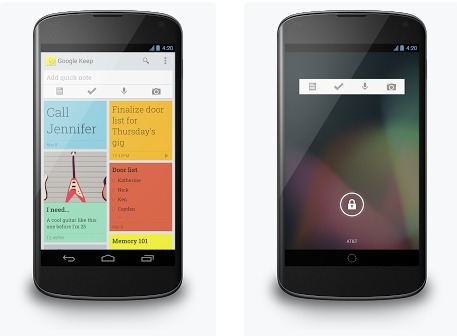
Today Google Keep has been revealed as the company’s first attempt to create a fully-integrated note-taking system for all your smart devices. With Google Keep, you’ll be able to quickly write down ideas on your Android smartphone, access them on-the-go with your smartphone or tablet, and grab them back at home with your desktop computer. Starting with voice transcription built-in (as it is with most Android devices and their apps these days), you’ll find Google Keep working with Google Drive to keep all of your clippings, ideas, and bits and pieces safe wherever you go!
With Google Keep you’ve got a system that’s built-in to Android, this allowing Google to compete on a level that’s basically dominant when it comes to all other note-taking systems. With connectivity with Google Drive and the rest of the Google apps right out of the box, you’ll find this system to instantly be one you’ll feel obligated to check out. And if you’re working with Android 4.2 Jelly Bean or higher, you’ll find it showing up real quick.
With Android 4.2 Jelly Bean or higher, you’ll be able to add your own lock screen widget to start the fun right from the get-go. If you want to check this app out on anything lower than that version of Android, you’ll have to do so with the understanding that you might not get every feature available to the highest grade system. You’ll also need at least Android 4.0.3 Ice Cream Sandwich to begin – grab the app on the [Google Play app store] now to begin your journey!
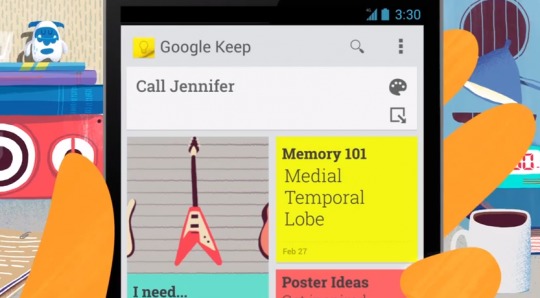
Google Keep will allow you to do the following things:
• Keep track of your thoughts via notes, lists and photos
• Have voice notes transcribed automatically
• Use homescreen widgets to capture thoughts quickly
• Color-code your notes to help find them later
• Swipe to archive things you no longer need
• Turn a note into a checklist by adding checkboxes
• Use your notes from anywhere – they are safely stored in the cloud and available on the web at http://drive.google.com/keep
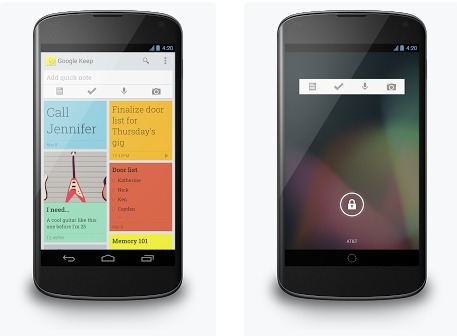
Sound like an awesome time to you? Let us know how you like it and we’ll be rolling out our own hands-on experience for you soon! And remember, as with all Google apps, everything is free!










I installed the app on my SGH-I717 and Nexus 7 and made a text note with the SHG-I717, that synced over to the other in seconds almost. Then i created a Voice note on my nexus 7 which did sync over to my galaxy note (SGH-I717) and did have the audio file but the text in the note wasnt there and my 3 second audio file was blank had no sound or anything in it.
write to google… bug. They’ll appreciate it.
There is a bug report inside the app settings page.
thanks man
Based on what I’ve read so far, it’s not even close to a competitor for Evernote. I’m sure it will evolve though.
Yip, Google has the ability to make things work, some of their products seem to start with the very basics, a skeleton. Perhaps user inputs is what gets the evolving to take place. So, this is an opportunity for users to say their say.
Hmmmmmmm. So you get deeply involved with this APP and in a few years Google trashes it. Hopefully they will provide some kind of transition app to Evernote.
I find it highly disturbing that the writer of the article didn’t even bring this up as a possibility considering what is happening to Reader. To use any of these note apps like this or Evernote effectively requires you to dump a lot of your life into it. You can come to depend on it not only personally but professionally. Just the possibility that Google can end this experiment a few years down the road is something anyone has to take into consideration. It should have been mentioned or is the author’s nose too far up Google’s backside to even mention it?
Needs an effective handwriting recognition ability like OneNote.