
If you’ve gotten used to Google Keep as your own personal digital sticky notes, you always look forward to seeing what the latest update is. The previous one brought us the ability to draw and doodle over images we attach to the Keep, which made it both cooler and more convenient. The newest update is nothing as fancy, but also important nonetheless, as you now have unified settings both for the web version and the Android app as well.
What the update now gives you is that when you open the navigation drawer, there are now options for List Behavior, Reminder and Sharing. The two previously existed already but they were only within the app and would occasionally pop up when needed. Now you can have them just within reach in the settings app within the navigation drawer. Plus there are no more annoying pop-ups when you’re using the app.
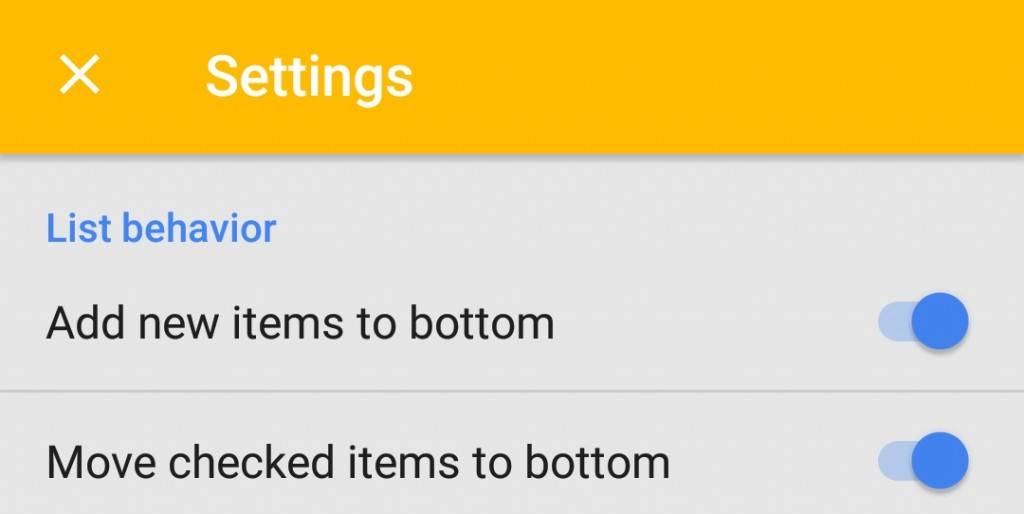
Users can now also specify a specific time for morning, afternoon, and evening, unlike previously when it was Google that preset the times and you had to go inside a picker in order to set the time you want. You can also now turn off note sharing if you just use Google Keep as your own personal note-take and what you write there is not for sharing.
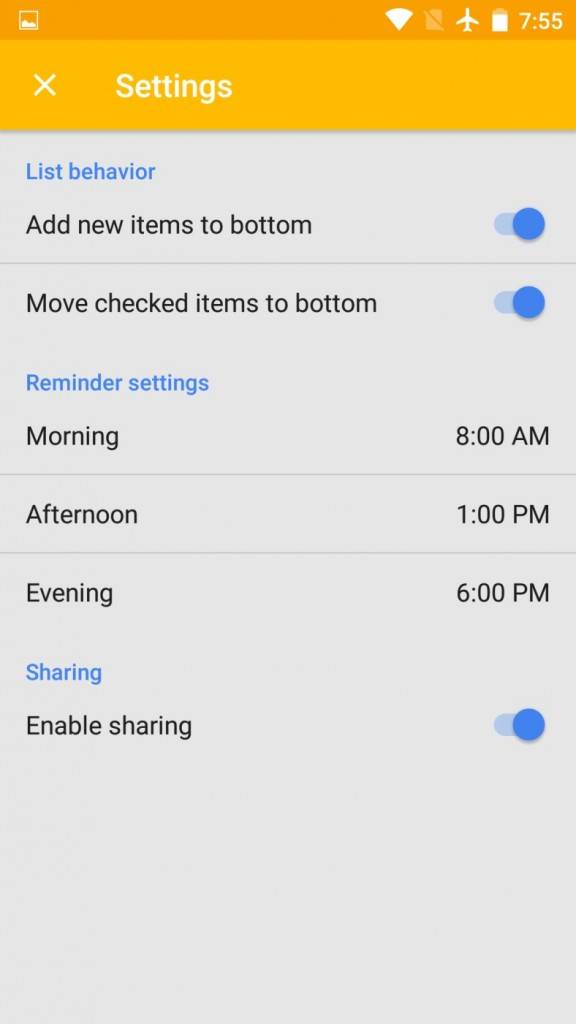
The update for Google Keep has fully rolled out for the web and for the Android app. You can update yours when you go to its Google Play Store page. And if you’re not yet using Google Keep, now is a good time to try it out.
VIA: 9 to 5 Google










I love Keep. It’s gotten good enough that I no longer feel the need to also use Evernote or OneNote as a backup anymore.