
Google Glass users have another update coming this week, and it seems this is one they will want to grab right away. This time around the update is dealing with images and video as well as answering incoming phone calls. In this case of phone calls — it seems Glass is about to get a bit smarter.
Google mentioned how audio for calls answered or made with your phone will stay on your phone. And alternatively, audio for calls answered or made with Glass will stay with Glass. Perhaps key with this is that phone calls will no longer route to Glass if it’s inactive. Basically, if you have Glass off and sitting on your desk, you will not have to put it on to answer the incoming call.
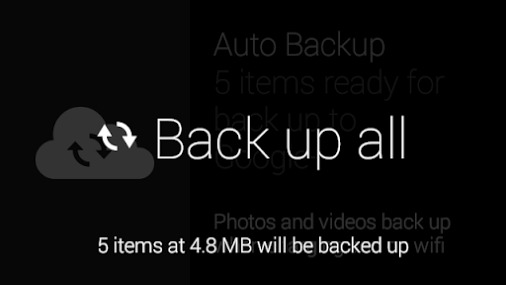
Shifting over to the image and video aspect of this update and we are looking at backing up and removing them from the timeline. Glass users will soon have the option to backup images using any connection, whereas it had only been done when plugged in and over WiFi in the past. You’ll be able to head to the Auto Backup card in settings and tap to begin an update when you want.
The clearing of images and videos from the timeline is said to be one to the top community requests. Once this update has rolled out to your Glass you’ll be able to clear them all at the same time. This should help to free up some space, but also make things quicker and a bit simpler. You will need to tap the Auto Backup card and then swipe forward to “Clear.” This will then remove all images and videos provided they have already been synced.
SOURCE: +GoogleGlass









