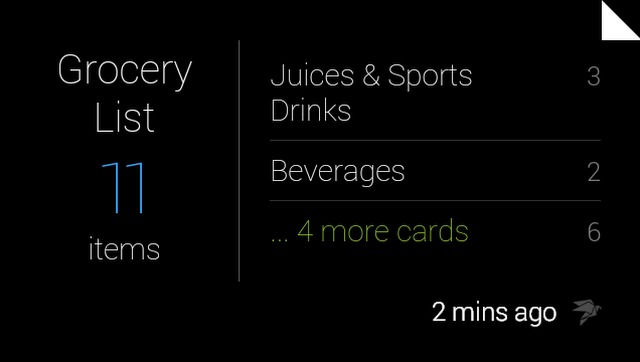
Shop X isn’t a brand new Google Glass app, however it has recently come available through official channels. Or in other words, the Shop X Glassware is now available through MyGlass, which means Glass users no longer have to worry about sideloading. Stepping back for a moment though, Shop X is an app aimed at helping you streamline your grocery shopping experience.
The app is touted as one that “enables you to create your shopping list by voice command.” The items you add to your list are sorted by category and can then be checked off as you add them to your non-virtual shopping cart. The app also makes use of the cloud — syncing your list just in case you need to access it on another device.
And nicely, the other device can be any device because the Shop X setup includes a web app. The Shop X Glassware is activated using the ‘Ok Glass, Take a Note’ command. From that point you speak the items you want to add to your grocery list. A benefit of using Shop X comes at this point as the app will then break those items down by category. You can also pin the card for easy access.
Anyway, those using Glass and looking to check out Shop X should head to the MyGlass website and look for the app in the Glassware section. Once found it is a simple matter of flipping the toggle from Off to On. The ‘coming soon’ video sitting below offers a bit of a walkthrough.
https://www.youtube.com/watch?v=4i7IWmRhOIU
VIA: 9to5Google
SOURCE: Shop X, Google Glass









