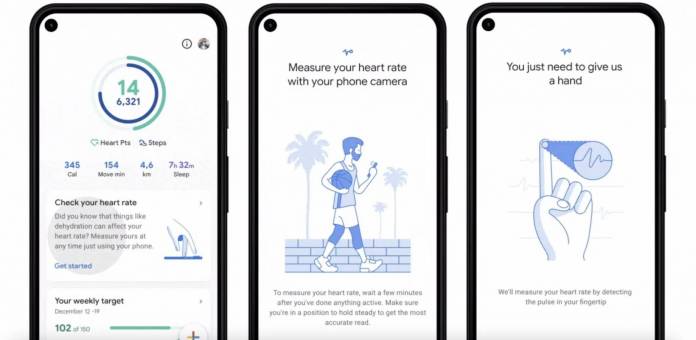
If you don’t have a fitness band or a smartwatch but would like to still be able to track some of your health goals, the Google Fit app on your smartphone is one tool that you can use. And if you’re using a Pixel device, you will now be able to use your camera to track your heart and respiratory rates after you’ve updated the app on your smartphone. By using the camera sensor, you will be able to track your pulse and breath rates even without any wearable device.
According to Engadget, the features were first announced last month at a Health event and so Pixel users were waiting for this rollout. For those who don’t have any wearable device, the phone’s camera will be enough to track both the heart rate and the pulse rate. But of course, the accuracy of the tracker, just like any other wearable, may not be 100% and can be affected by other things like what you’re wearing or where you are.
For measuring your heart rate, you have to hold your finger over the rear camera. You only need to apply light pressure and the Google Fit app will then calculate your hear rate by looking at the tiny changes in color under your skin. The more complicated one is the respiratory rate tracker as it will use the front camera and your head and chest have to be in the frame. For 30 seconds, you sit and the app will then calculate your breaths per minute by looking at the small movements of your chest.
Again, based on this information, we know that tracking these health measurements will not be as accurate as we’d want. But it’s a good baseline to have and if you need a more accurate reading, you’ll have to use actual medical equipment or at the very least a fitness band or a smartwatch. They’re also most likely not 100% accurate but may have better numbers. This Google Fit feature is more for those who don’t have wearable devices but still need a read of their heart and respiratory rates.
These Google Fit features will be rolling out exclusively for Google Pixel devices. Google says they will be expanding the availability of this to other Android devices but we don’t have a time table for it right now.









