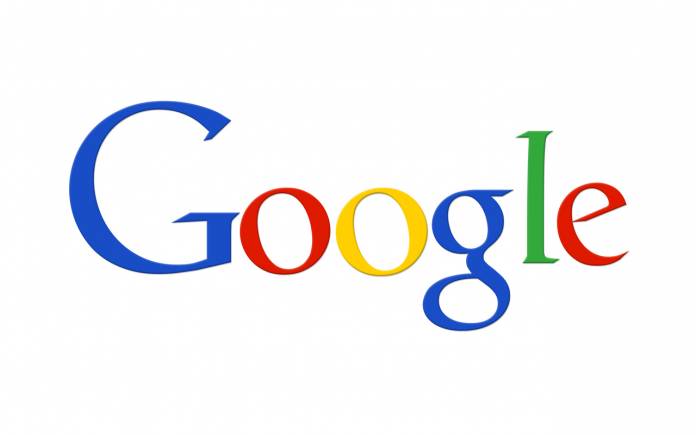
If you have used a Chromebook before, you know it is a simple device to handle. But if you are newbie, you will need time to understand the ins and outs. To help Chromebook users educate themselves with the device more effortlessly, Google has launched a new app for Chromebooks called “Explore.” The app, built-into Chromebooks, is aimed at helping users set up and make the most of their laptop.
The Explore app is an evolved form of Get Help app which was previously seen in Chromebooks for in-product education. With the Explore app that triggers up the moment you complete the initial onboarding on a Chromebook, one can “learn about the most helpful Chrome OS features” right from learning how to install wallpaper or how to setup a printer with Chromebook.
To use the Explore app users do not need to install it separately since it comes built-in the Chromebook. The app homepage will provide access to “answers and visual tutorials” to the most frequently asked questions by Chromebook users.
Users can navigate through the app at their own pace to understand how things work on the Chromebook. They can come back anytime “to complete lessons” or “check back for new content” when they seek answers to a specific functioning.
Chromebook enthusiasts in the US are currently in for additional fun. Through the Explore app, users can get up to one year of free access to 100GB of storage via Google One, in addition, to a free three-month subscription to Disney+.









