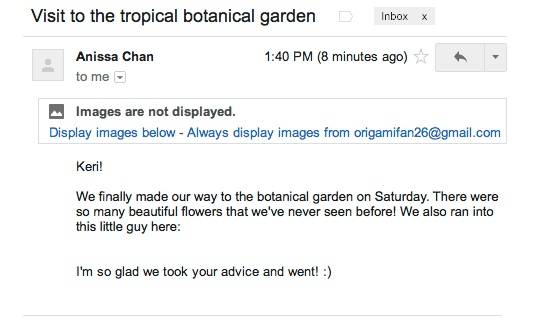
If you have used Gmail for any length of time you likely remember the options about displaying images. At present Gmail on the desktop lists the option as “display images below” and on a mobile device you see “show pictures.” But regardless of platform, the need to tap that link will soon be going away. This change will first be arriving on the desktop, and then later on Android devices.
First things first though, Google has said they did this in an effort to protect the user. Simply put, they were trying to protect you against unknown senders sharing images that could compromise your system. When receiving email from an unknown or untrusted sender the images would be off. Along with the option to display them, you could also opt to always display them when receiving an email from that sender.
Similarly, on a mobile device the wording was “always show pictures from this sender.” Regardless of the wording, it seems Google has found a way to present the images and still keep the user system safe. Moving forward Google will be serving all images after they have been run through a secure proxy server. This is as opposed to simply serving up the images direct from their original source.
Alternatively, those who either don’t trust those secure proxy servers from Google, or those who just like things they way they have been — there is an option available. Google has said they will provide a way for users to stick with the current setup. This can be done by heading into the settings (on the desktop) and looking for the “ask before displaying external images” option under the General tab in Settings.
Furthermore, Google has said this option will be default for those who previously selected “ask before displaying external content.” This is being rolled out to desktop users as of today and the mobile apps (including Android) in early 2014.
SOURCE: Official Gmail Blog










This article fails to mention that another reason email clients initially block these images is because they are used as a tracking mechanism. Many marketing companies use a trick to track whether you read the email they sent to you. When you open the email, then elect to download the images, the sender knows that you opened and read the email. This is because the links to the images are specifically tied to your email and noone else’s. If you display the images, the server that hosts the images detects that you downloaded them to your device and reports to the sender that you opened the email.
Google is taking away this feature, so now users now have to go to an advanced settings page for you to configure your email client so that it does not download the images when you open the email. For those of you who care about your privacy this is a setting you should be aware of.
“Google is taking away this feature, so now users now have to go to an advanced settings page for you to configure your email client so that it does not download the images when you open the email. For those of you who care about your privacy this is a setting you should be aware of.”
Except that Google is increasing your privacy (at least with anyone but them) by making you go through their secure proxy server for the images: “Moving forward Google will be serving all images after they have been run through a secure proxy server.”
“Moving forward Google will be serving all images after they have been run through a secure proxy server.”
Does that now mean that all images in HTML email (served via an img tag via a web server ) are subject to Google’s TOS and other policies?
It’s going to be just another cat and mouse game. Now the advertisers will have to ignore data collected from @gmail.com recipients until they figure out their next user data mining exploit.
That’s a good point. My initial concern was whether I should turn it of, but if everybody leaves it on, then it works as long a Gmail goes out and gets the image no matter what, and serves it when you open your email. But is that how it works??