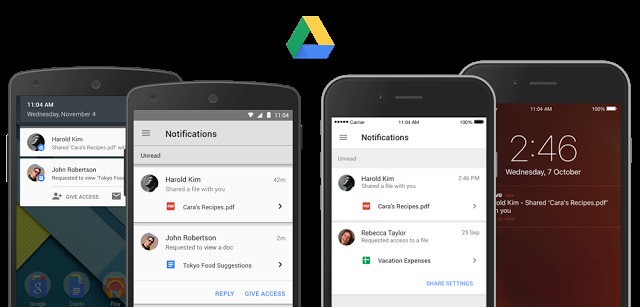
Google has been doing a lot of updates for its Google Drive as more and more people are relying on the cloud service to store, access and share files. Even as security continues to be a concern (that’s why Google advises users to do Security Checkup every once in a while), it’s already an accepted practice in school, among friends, and among colleagues to collaborate and communicate while using files in the Drive. The latest update makes it even easier to share and access files.
One of the things that has now changed, or rather that was added, is that you will get notifications (if you want to) whenever someone would share a file with you. And if you click on said notification, it will bring you directly to the shared file. Sometimes, when you’re the one doing the sharing, you give the link before you’ve given access to someone, and so that person cannot open it. Now recipients can ask for access with just one tap, and then you will immediately receive notification of the request and grant access immediately.
Before, if you don’t have or you’re not logged in to your Google account on your smartphone, you wouldn’t be able to preview shared files on your phone. But the latest update now allows you to have a look, just like you would on the web.
You can check your Google Drive Google Play Store page to see if the update has already rolled out. If not, then just wait a little while longer, as it will come to you for sure. Eventually.
SOURCE: Google Drive









