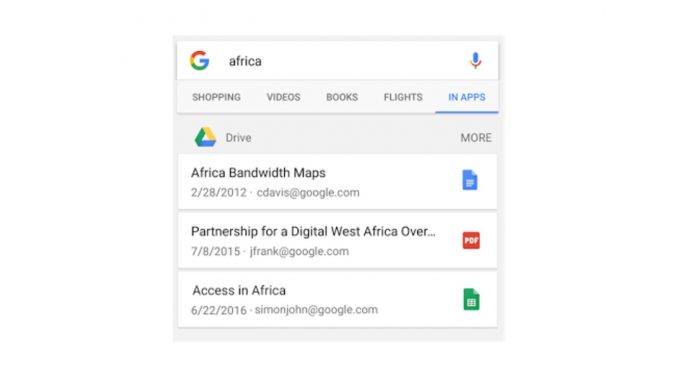
If all of your work and/or important files are uploaded on Google Drive and you have a lot of them, easy search is always a much needed feature. And since this is by Google, you kind of expect that to be a given. But of course there’s always room for improvement and with this latest update, that’s precisely what they’re doing for search on your Android device. If you’re using the web version, you will also get an update where you can preview even the password-protected ones on your Google Drive.
When you update your Google Drive app for Android, your files and folders will now be indexed by using Firebase App Indexing so it should be faster. But more importantly, you now have an In Apps tab in your Google Search app so that if you search for something there and you have a relevant file in your Google Drive, the file or files will appear there as well. Just click it and it should open using the appropriate app.
If you’re using the web-based Google Drive, you will now be able to preview password-protected Microsoft Office files within the Drive. But of course you would still need to know the password or else it will be pretty pointless. So when you are to open a document, spreadsheet or powerpoint, you’ll be prompted to enter the password and then you’ll see a read-only preview of it. It will also work for the password-protected files you receive as attachments in Gmail.

No news yet if that last update will also reach the Google Drive app soon. But for now, just update to the latest version of the mobile app to enjoy the faster and better search function.









