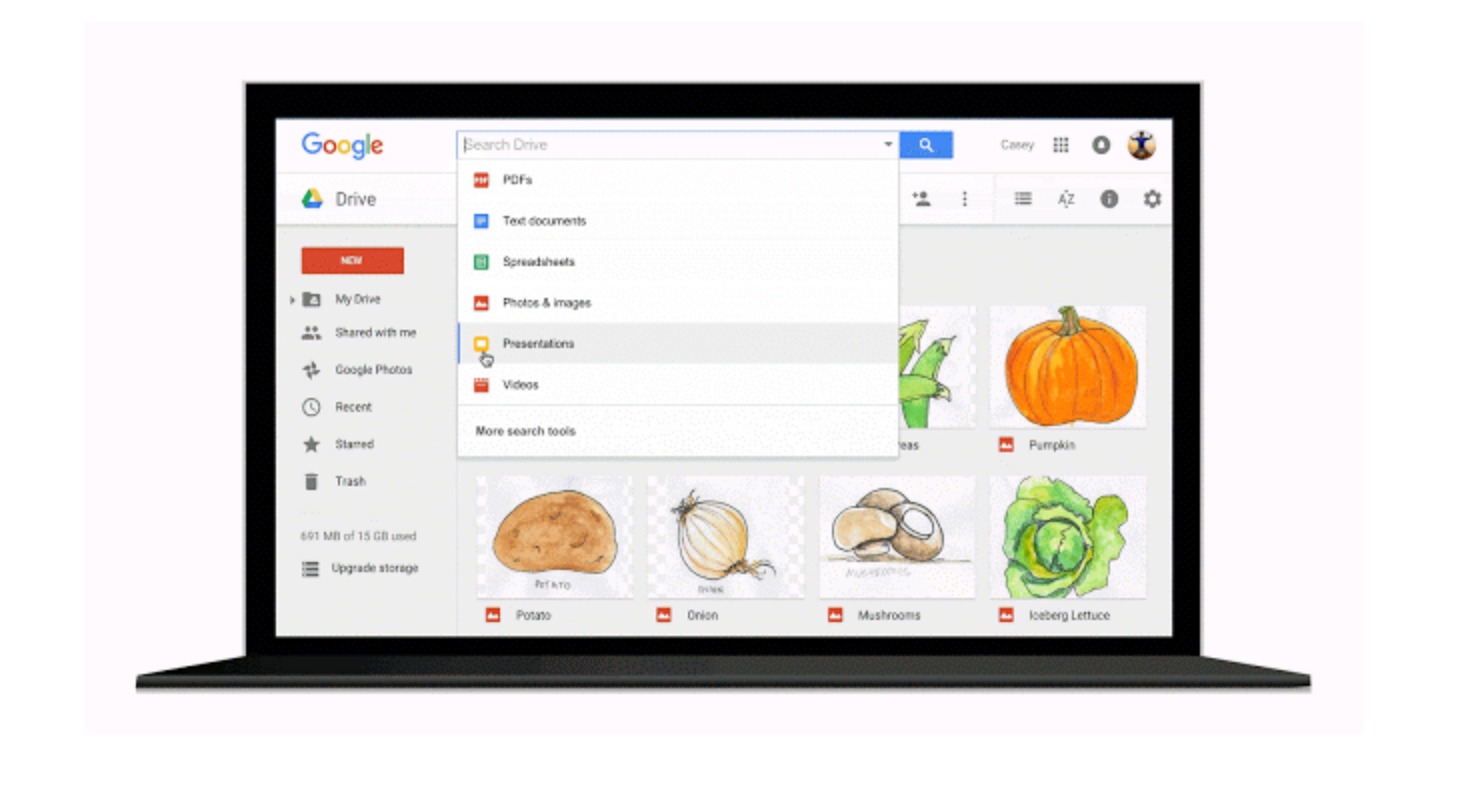
Having access to your files across all devices is one of the best things about using cloud services, security issues withstanding. But sometimes, the syncing across your computer, phone, tablet, and wherever else you upload files from, is not that smooth and may involve a few extra steps. Google Drive’s latest update has improved the ability for users to search for their much needed files, regardless of where the files came from and where you are searching for it as well.
You now have new ways of searching for whatever you need (well, as long as you actually uploaded the file you’re looking for). On the search box, you can now narrow down the results by picking what file type you’re looking for, whether it’s a PDF, a text doc, a spreadsheet, an image, a presentation, or a video. You don’t need to access an extra menu, just click on the on the box and a drop down menu will show up.
You can also click on the arrow on the side to show you the advanced options so you can see more fields to narrow down your search, like date modified, includes specific words, owner, located in, etc. You can even search for files that may have your domain name in it. If you still can’t find the file that you’re looking for, despite all these parameters, then you probably haven’t uploaded it onto your Google Drive.
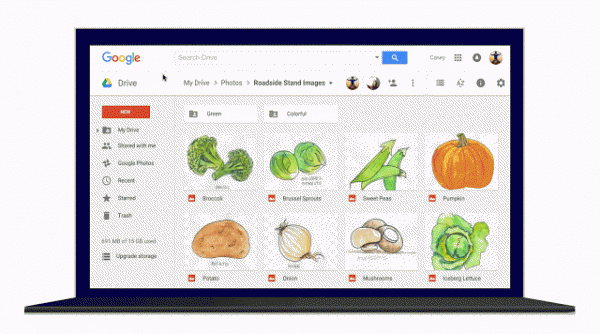
Google promises to bring even more improvements in their quest to become “the easiest place to find your files”. The update has rolled out to both the desktop version as well as the Android app on your smartphone or tablet.
SOURCE: Google









