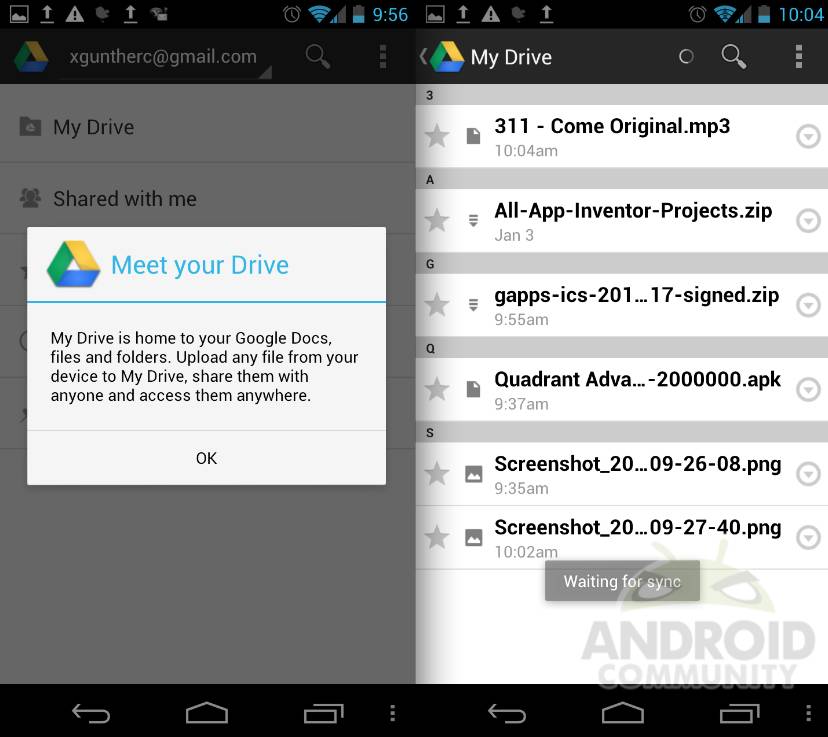
Google has finally made it official today. Releasing their new cloud storage option known as Google Drive into the wild. If you were thinking this was just a Dropbox competitor you were wrong. This integrates all of Google’s services into one. Google Docs has been combined with Drive, and they use the power of search and more to make it a complete offering. Check out the screenshots or hit the links below to get started yourself.
For now this appears to be more of an extension to Google Docs than an actual complete cloud storage offering. While we can rename files, documents, PDF’s, videos and more and upload them, I’m not seeing options to create folders or anything intuitive like that on the mobile app. Everything I upload goes to one central location, instead of separate area’s like I’d like. With Dropbox I can send documents to a documents folder, video’s to the same, app backups to a backup folder and even create new ones. With Drive it appears to all be in one location unless you use the web interface to add folders and change locations.
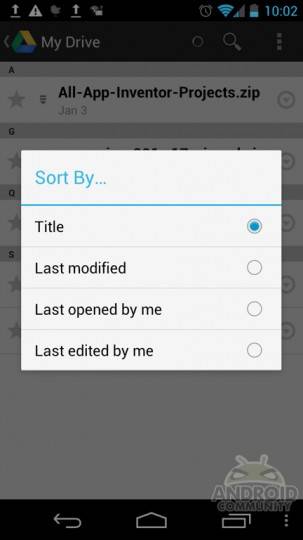
For now it seems to mainly be focused on documents, spreadsheets, and photos but most likely more are coming soon. Users get 5GB free cloud storage as we’ve been hearing for weeks now. And existing Google Docs won’t take up any of that 5GB of storage either. Each Gmail gets 5GB free and you can have multiple accounts. Prices on expansion for storage space are as follows: 25GB for $2.49/month, 100GB for $4.99/month or even 1TB for $49.99/month and up to 16TB if you truly need.
With Google Drive you can upload nearly any file, and open and playback/view anything too. I did have a problem with an old video that failed to upload, but that was all. As far as opening it appears that anything it can hold, it can open and I’ve been able to play video, listen to music, open up Inventor project notes and more.
So far I’m really liking the quickness of uploads, the ease of use, and the entire system as a whole but they’ll need to make some quick changes moving forward. This isn’t the top-down full out cloud option many thought it would be, and for now it looks like Dropbox is still safe. We need options for where to send in our Drive, folder support, and more share options but this is a great start.
Check out Google Drive in the Play Store by clicking here, and check out all of our coverage below the gallery of pictures.


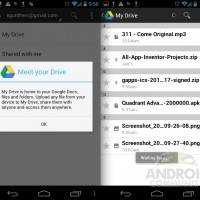

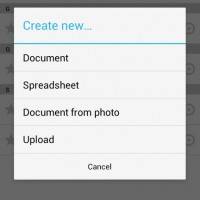
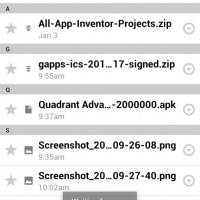

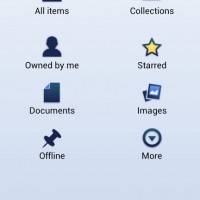
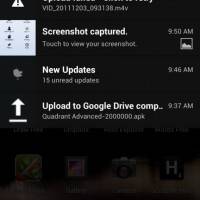
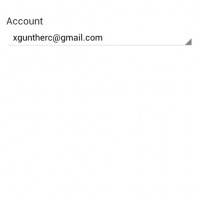
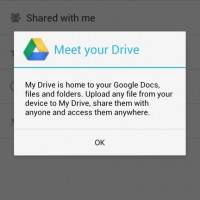
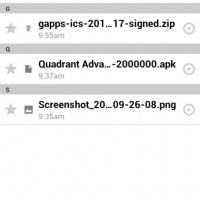
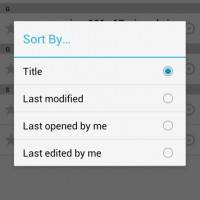








It is disappointing that you cannot create folders within the Android App. But you can create them using the PC web interface (drive.google.com), and those folders will then be visible using the Android App.
You can most definitely create folders from the web interface as well as in the synced section on your hard drive.
Yea I just wish you could do all that on the app.. but yea
can someone post standalone PC app?(you know the one which doesn’t connect to google to download the rest of the PC app)
Google is annoying me with ‘restricted country’ thing
Even though the embargo on such digital stuff is long gone(and Apple and Microsoft both don’t have ANY embargo on us anymore) google is insisting on it
It sucks.
It also doesnt allow you to upload any type of file. It wont let me upload .dbf files which I need for a program I use