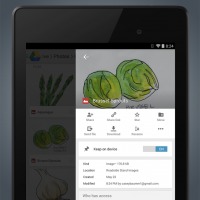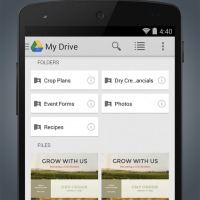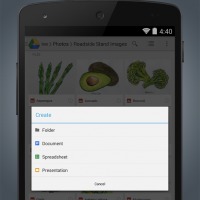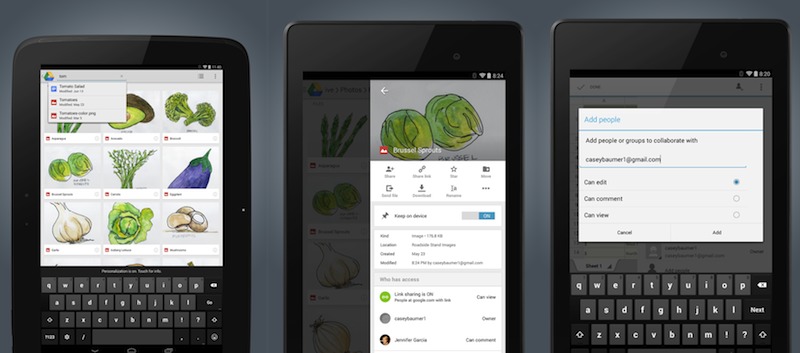
Today is all about native Google Android apps getting updated. The impending arrival of the Android 5.0 Lollipop brings new changes to Google Drive. Aside from the Material Design makeover, the Android app gets updated with a few things: Improved Search, Better Sharing, and Enhanced PDF Viewer.
The Google Drive app for Android makes it easier for the user to search and share documents, PDFs, and photos. The search tool shows results as each letter is typed into the search box.The app also features an ‘Incoming’ tab that shows newly shared documents. Tap on it and you’ll see files shared with you recently by your contacts.
With the new PDF Viewer, you can find, select, and copy text right on the document. No need to open another app as the latest Google Drive app features the built-in viewer. Sharing docs with Google Drive is made even better because you can now write a message and send a note to people you’re sharing the file with. Ask for feedback and hear from them immediately.
Docs can also be shared easily to the public by simply turning on link sharing. Just like in the web version, you can set access for your contacts to view, comment, or edit. Links can be copied automatically to the clipboard so you can paste it anywhere you need it. This option is under the Share & export menu.
If you are using a Bluetooth keyboard, you can use shortcuts while editing Docs. In Sheets, you can also tap and drag to select cells when you are editing a formula.
Download Google Drive app from the Google Play Store
SOURCES: Google Drive, Google