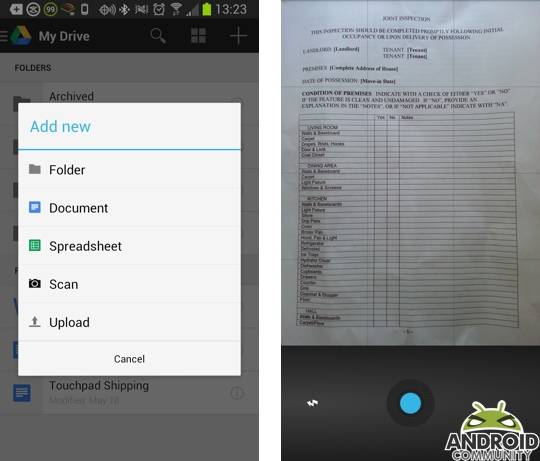
Google Drive for Android has been updated. This update brings a handful of new features as well as mention of bug fixes and visual improvements. Perhaps more exciting here though, Google is pushing this update as one that will “make creating and accessing your stuff on-the-go even easier.” One of the new features is document scanning, which will allow you to ‘scan’ by snapping a picture using the camera on your device.
The document scanning brings thoughts of Evernote. Or more generally, using Google Drive as a digital locker as opposed to a place where your Google Documents live. The key with the document scanning though, Google has also included the use of Optical Character Recognition (OCR) technology which means you will be able to search for and find those images at a later date.
The process of scanning documents is as simple as tapping the “+” icon in the upper right corner. Once tapped you will have the option to add a new folder, document, spreadsheet, scan or upload. Tapping the scan option will launch the camera and from here you just line up the document and click the blue shutter button to capture the image.

Another new item from this update is a grid view, which arrives in addition to the current list view. The grid view can be found using the grid icon in the upper right hand corner. Otherwise, remaining features include the ability to view properties of files from within the editors and the ability to locally download copies of files (using Honeycomb or later).
The final change with this update deals with previews. In the is case Google has added a quick preview option that will offer previews of files as well as images. This updated Google Drive app is already available in the Google Play Store and remains available for free and with support for devices running Android 2.1 or later.
SOURCE: Google Drive Blog










How well did the OCR work? I’m gonna have to give this a try soon!
I like the updates Google Drive. The OCR works very well. It scans to PDF and it’s nice you can tweek the color quality a very little bit. Sure the whole quality depends on the quality of your device’s cam. The grid view is more useful. This update is awesome.