
Just a few years ago, the idea of working on documents and files on your mobile device was unthinkable. Smartphones screens were too small, apps barely had editing functionalities, and you would still need to open your laptop if you actually needed to work on something immediately. But now, thanks to more powerful devices and apps, you can do all your work while in transit as long as you have a mobile gadget and maybe Internet connection. And apps like Google Docs and Google Sheets make it really easier.
The latest update to these two apps are not major, but it’s changes like these that make it more convenient to work on documents on your mobile device. For Google Docs, you will now be able to edit your content, even while on the Print Layout view. No need to exit this mode, edit whatever needs to be edited, then go back to print layout to see if it will still look the same (or not). It saves you a few more steps from the old process.

As for Google Sheets, you will be able to add new and edit existing conditional formatting rules. You can create a rule for example, that all cells, rows, and columns that have the word “done” to have the color green. So you don’t need to constantly change to green all the tasks in your sheet that are already finished. You can format the text, background color, etc.
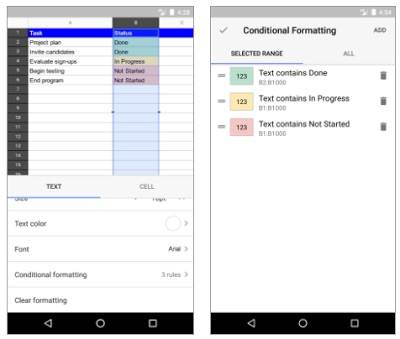
The updates are rolling out to users of Google Docs and Google Sheets already. Just check your app page if it’s already reached you. Gradual rollout might take up to 3 days for visibility.
SOURCE: Google









