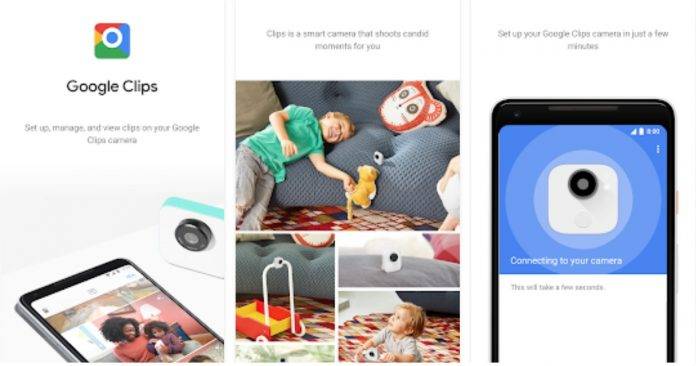
The camera itself only starts shipping by February 27, but the companion app for Google Clips, named Google Clips of course, is now available at the Google Play Store if you want to start exploring it. Although you won’t be able to do anything yet, it’s there already in anticipation of those who already pre-ordered the new mobile camera from the tech giant. Basically the app is there to help you set up and manage all the photos and videos that you’ll be taking on what may be your new best friend, mobile-photography wise.
With the Google Clips app, you can see the most basic information that you need for your camera, which is battery charge, how much storage you still have, and what has been your capture activity lately and historically. If you’re using the camera for the first time, you’ll be able to set it up through the app in just a few minutes. You get to transfer your clips quickly from the camera to the app, which is important if you’re saving up on storage space eventually when you can’t stop taking pics and videos.
You can view your clips of course after you’ve taken and transferred them but you can also see what your camera sees through the Live Preview feature in the app. You can also share the clips directly to your family members of friends and then save them on your Google Photos for backup or on your phone’s gallery directly as well. You can also pick the best frame from your clip and save it as an auto-enhanced still photo.
The app doesn’t indicate any editing capability, but this will probably come in later updates. So if you’ve preordered a Google Clips camera or you plan to get one, you can download the app already from the Google Play Store for free.









