
In the multitude of redesigns that Google Chrome for Android has gone through, one of the bigger things that happened was that Chrome’s Home button – up near the address bar – was deprecated and replaced by the Chrome Duplex split toolbar. The sad thing for some Chrome users is that the Home button was actually for them, and it was quite a change to see it gone. Google is now making it possible to bring the Home button back, albeit still only in the experimental Chromium and Canary releases at this time.
Chrome’s Home button was a standard feature of the browse, and as most know, pressing the button would launch the user’s designated home webpage. It was – at least for some – a convenient way of quickly returning to a webpage that users frequently check, which is why they would set it as their home webpage. Google has removed the Home button in an earlier version of Chrome for Android, but it appears that a new feature flag is rolling out which will allow users to have it again.
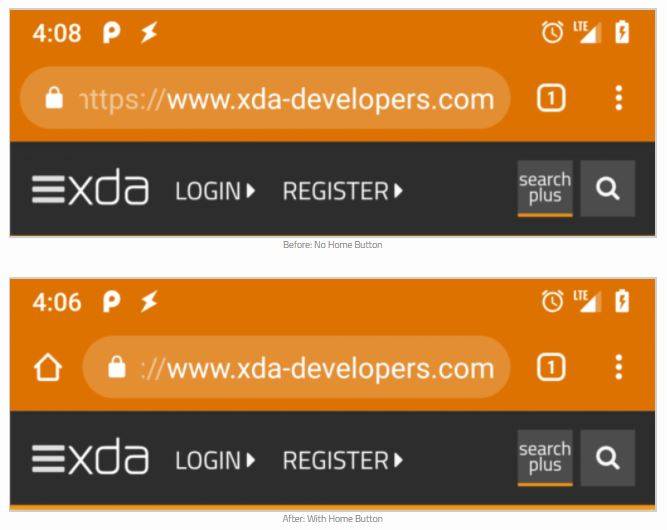
Chromium browser’s latest nightly release and Chrome Canary now have a new flag – this is called “Force Enable Home Page Button.” You can access this flag can be by copying and pasting the following command into the address bar – chrome://flags#force-enable-home-page-button
After enabling this flag, users need to restarting Chrome twice so it will bring back the home page button. This is for those of you who miss the home button. As it is only in beta right now, we think that this new feature would eventually make its way to the stable release.
SOURCE: XDA









