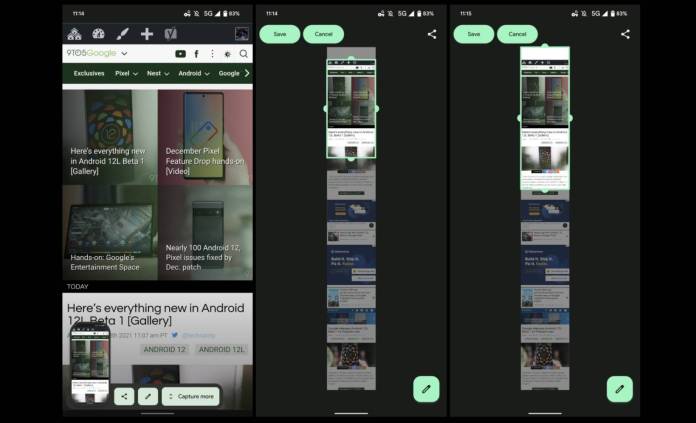
One of the many new features that Android 12 is bringing is the scrolling screenshots so you’ll be able to capture the entire screen in case you need that option. However, when Google’s latest major update started rolling out more widely this October, it seemed to not be supported by one of the more important apps that need it, Chrome for Android. But now apparently Google has started quietly adding support for it on the browser, without users necessarily having to do anything to enable it.
9 to 5 Google shares that initially when scrolling screenshots were supposedly rolling out along with Android 12, it seems that the bottom-left screenshot would not appear on the Chrome mobile browser. The problem was that Chrome and other WebView instances did not have the “standard View-based UI”. Google said they were working on making the feature available system-wide and now finally support has slowly started rolling out to Android 12 users.
Basically, when you take a screenshot when using the Chrome browser, it will show you a “Capture More” button right next to the share and edit icons. Once you tap it, you’ll get a fullscreen viewer where you now can choose to capture more of your screen, scrolling through the rest of the website or whatever you want to capture. You will also be able to edit, save, and directly share to wherever you want to share it to.
This seems to be available now in the latest version of Chrome 96 on devices running on Android 12. This means more or less Pixel devices including the Pixel 6 Pro and those that have been updated with the December patch. This is pretty useful for those who want to save webpages as images or scrolling screenshots rather than bookmark them and get back to them later on. It will also involve capturing and managing less images as previously you’d take multiple screenshots to save those with longer pages.
If you have a Pixel device already running on Android 12, you can check out if the scrolling screenshot is already working for you. For those still on Android 11, well, we’ll have to make do with old-school screenshots for now.









