
There are a lot of camera apps out there that can offer you so much more than your phone’s built-in one of course. But if you feel like sticking to the more familiar and the more “reliable”, then the upcoming Google Camera app for Android N may probably be a good choice for you. It does have additional features as well and the latest update to the app brings new (old) features like taking stills while taking videos, an updated shutter button and a new version of the Slo-Mo button.
The Google Camera app actually had the stills while taking video feature before but for some reason, it went away. So you don’t need to screen cap from the video anymore in case you need an image from the video you just shot. You also now get new icons for the various functions within the camera, like the shutter button and the button you push when you want to switch between the front and rear camera. It won’t change your life, but it’s still nice to see new icons.
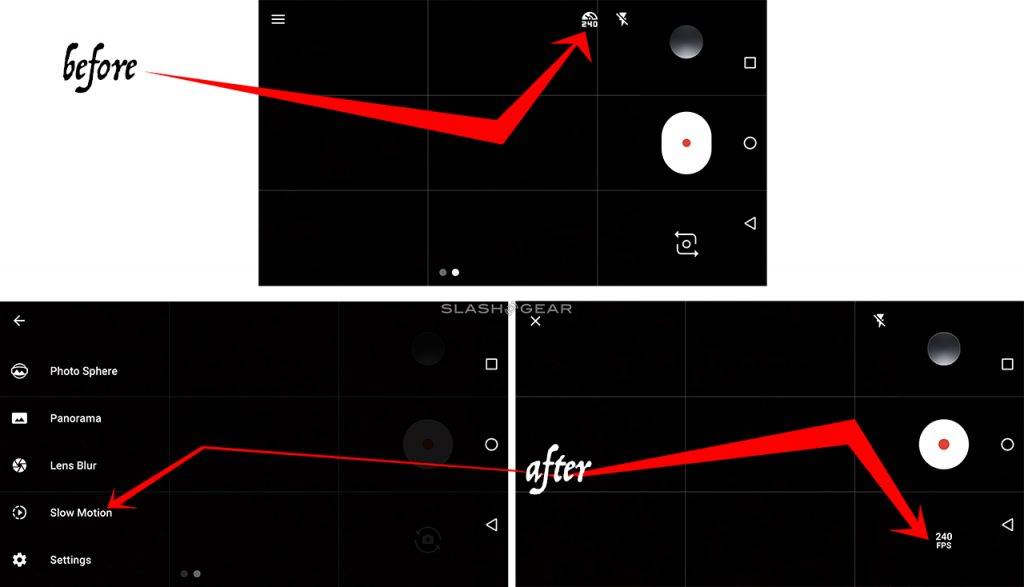
You also get a new Slow Motion action with this new update. Previously, you had to tap the Slo-Mo button in the menu on the side when shooting in video in order to switch video speeds. Now you tap the Slo-Mo button and a new button shows up below the shutter button and you can use it to adjust between speeds while shooting.

If you search for Google Camera on the Google Play Store, you probably won’t find it since they removed it. But if you’re part of the Android Beta program, then you have the app and you’ll get the update too. There are also some APKs floating around there, but as with everything else, exercise caution when installing this.
VIA: SlashGear










Been wanting Slo-Mo on my Nexus phones for awhile.
Don’t know how much I’ll use it, but it would be a nice option.