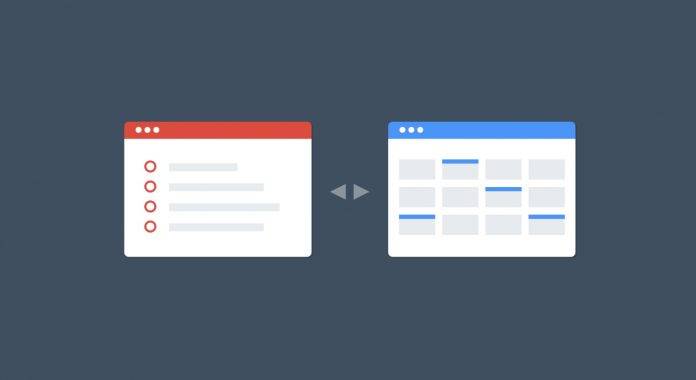
If Todoist and Google Calendar are part of your daily productivity process, then you were probably wishing you could easily sync the two of them, without having to go through IFTTT or any other processes. Today at Google I/O, we’ve finally gotten our wish in that regard. The two apps now have a real-time 2-way sync between them, which will help streamline your schedules and to do-lists and make it easier to adjust your daily work (and non-work as well) grind.
Basically, this new feature and integration will help you “visualize, organize, and prioritize” all that you need to accomplish in a day or week or even month. When you add something to your Calendar, you can choose which folder or project it will go into your Todoist app and it will have a label of @gcal. Likewise, any item you add to Todoist that has a due date and/or time will then be added to your Google Calendar.
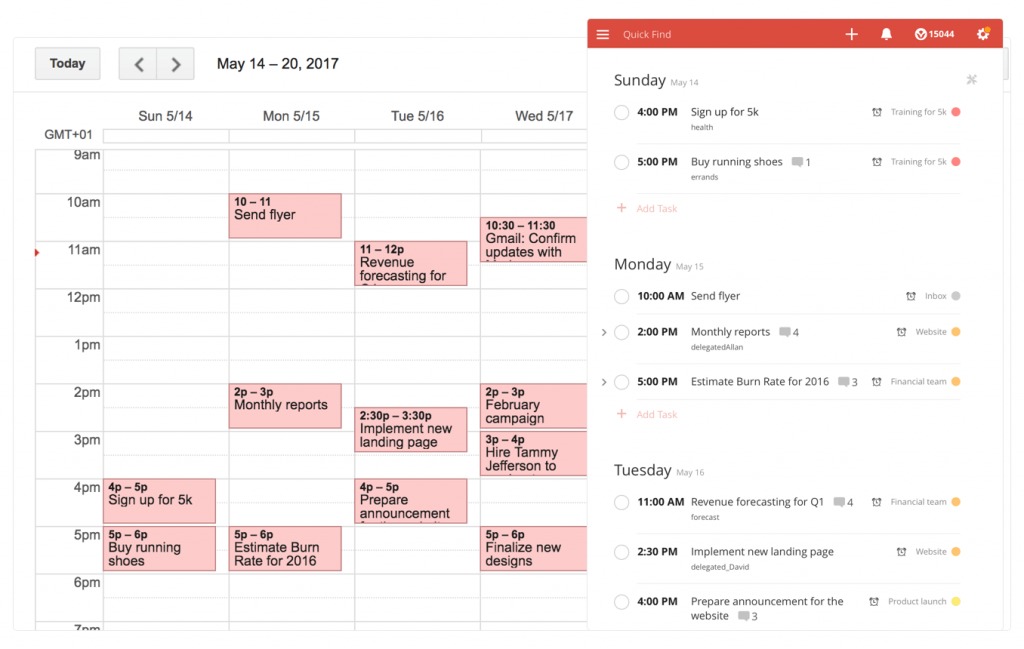
But you also have the option to choose only specific projects to show up in your Calendar, lest you get overwhelmed with all the tasks that need to be done. You can also drag and drop items in your calendar, in case you need to adjust deadlines and schedules. It will then automatically adjust as well in your Todoist app. There are also several customization options that you can do once you’ve set up the connection between the two.
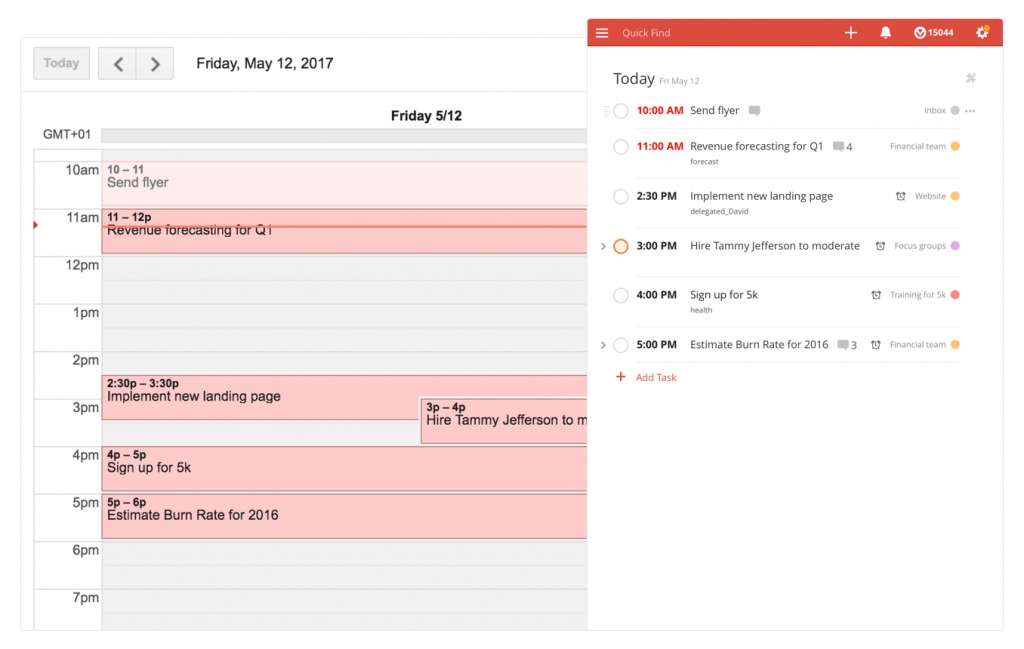
To connect Todoist with Google Calendar, you will have to do it through the web app. Sign in through the website then to to the settings and integration section. After you connect your Calendar, you will have to choose some of the customization options and after that, you’re good to go.
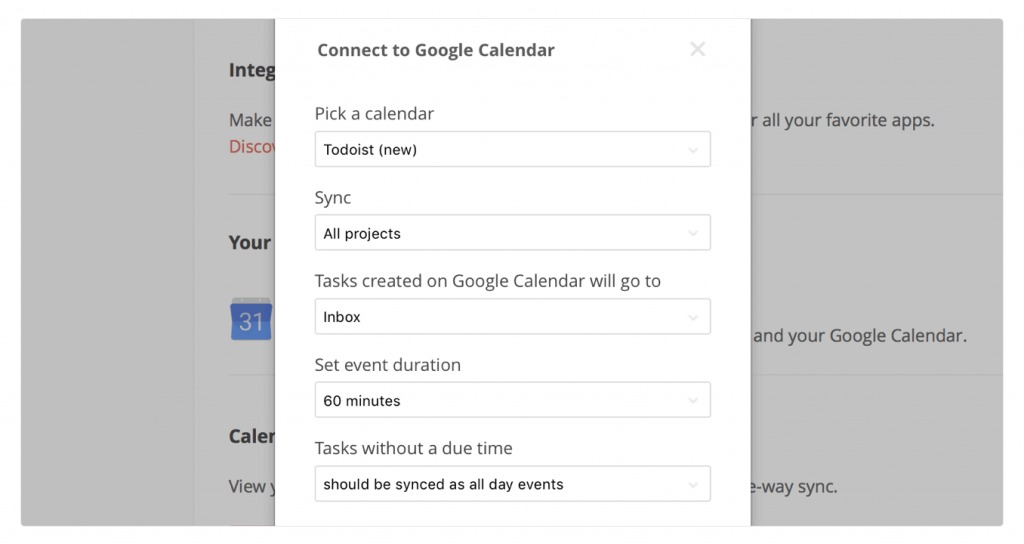
SOURCE: Todoist










I’m guessing it only works with a premium account?