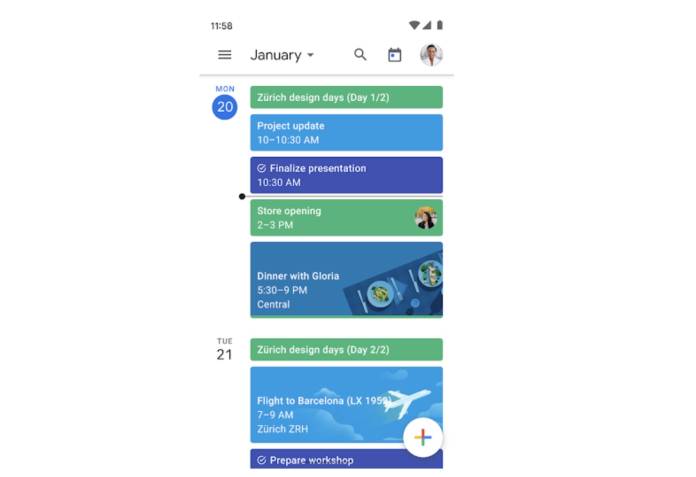
It’s pretty common for people to have more than one Google account. It makes it easier to compartmentalize their life, separating things like work, school, projects, family, etc. But when it comes to handling schedules for Google Calendar on mobile, it can be difficult and confusing to switch between accounts since there’s no indication which account you’re using. Well, unless you tap on the three-bar overflow menu on the upper left. Now finally, Google will make it easier for you to switch between your multiple accounts.
Usually, it’s a good thing to see all your activities and schedules together on one page in Google Calendar, and since they’re color-coded anyway, it should be easy to distinguish them. You can also tap on an item and scroll down the bottom to see which account that event is from, in case you forgot. But sometimes, you would want to easily see which account it is, especially when you’re adding a new entry, whether it’s an event, a task, a reminder, or a goal.
The solution to this is that Google has added an active account profile picture on the upper right corner of the app. Tapping on it will bring up all the other accounts you have so that it’s easier to switch between them. It’s similar to what you see on the desktop version as well as other Google mobile apps like Gmail. It makes managing your various accounts easier and also helps avoid making mistakes when it comes to creating new items.
You will still be able to see events for all of the accounts that you’re logged into, even when you add other calendar accounts that you need. The active account will still be at the top of the accounts when you go to the overflow menu, similar to what we currently have now. From that overflow menu, it’s also pretty easy to uncheck and check the different calendars and items that you have for your Google Calendar. It really depends on what you see on your main calendar page.
This updated account switcher for Google Calendar will be available for personal accounts and Google Workspace and G Suite accounts. It is a server-side update so you don’t need to do anything to enable this feature.









