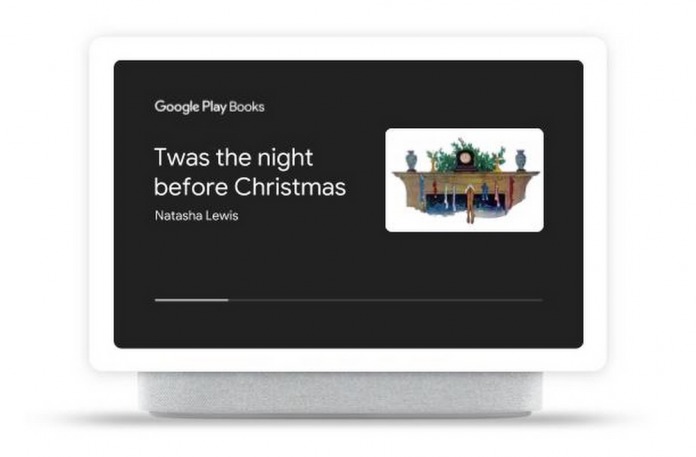
If you follow tech news or if you use your Google Assistant and smart devices a lot, you know that Google keeps adding new things for you to play around with on your Google Home, smart displays, and other Google Assistant-enabled devices. This coming holiday season, they’re adding new things or highlighting existing features that will help you survive family reunions, Christmas or Hannukah celebrations and all kinds of shenanigans that will go on over the next few weeks.
Usually holidays bring out the worst in family members and friends for some reason, so Google Assistant is here to reward us for being nice. Every time you use please or thank you (and even pretty please), you’ll be “rewarded” with some pretty nice responses from your digital assistant. Hopefully, you’ll be as nice to your family members as your are to your Google Home. You can also create a gift list on the fly so you won’t easily forget. Just say “Hey Google, create a gift list” and then go on and add stuff to the list like “Add a new necktie for dad in my gift list”.
If you want to do a bit of karaoke fun with your family, you can sing along to some of your favorite songs through your Google Play Music subscription. Connect your account to your Smart Display and then say, “Hey Google, play Jingle Bell Rock on Google Play Music” and synchronized lyrics will appear on the screen. It’s only available for select songs though.
There’s also something for the little ones as you can read along with the Google Assistant to selected Little Golden Books like Mickey’s Christmas Carol or Disney faves like Coco and Moana. Over the next few weeks, they’ll also be adding Frozen, The Lion King, Aladdin, and Mulan. Just say “Hey Google, let’s read along to ____” and choose from the selected titles available. If you don’t have any of those books, you can ask Google Assistant to tell you a story. There are 50 titles available in its repertoire so just ask Google to tell you a specific story or tell you a story about Christmas or about winter.
If you have a Smart Display, there are new ways to interact with it. You can use Broadcast to check in with your family members if you’re at the grocery and ask if there’s anything else you need to get. The Google Photos slideshow on Smart Display is a favorite among users and now you can share photos that come up by saying, “Hey Google, share this photo with (name of contact)”. You can also favorite or hide photos immediately. You can also set an alarm easily by swiping up from the home screen and then tap the new timer button.
If you have the Nest Hello video doorbell, it can work with your Smart Display so you can see who’s at your door. They’re now introducing two way talkback so you can speak with the guest before you open the door, if need be. If you want to “call” Santa, try saying “Hey Google, call Santa” and see what happens (clue: he’s preparing for a musical concert.
SOURCE: Google









