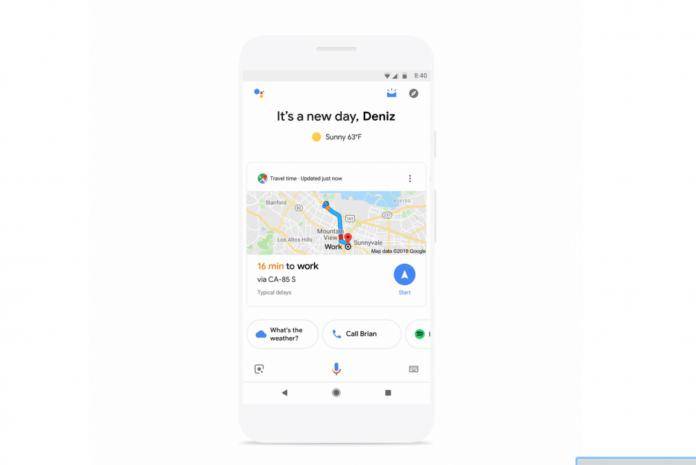
While Google Assistant is of course pretty useful especially over the last few months, sometimes it’s just lying there on your phone, waiting for you to call it up and ask it some questions or do some tasks. So we have to admit, a lot of times, it remains unused until we remember that we have a tool like that. So now Google is making the voice and digital assistant more pro-active so you can keep your life (at least your digital one) on track.
When you now open your Google Assistant, or rather when it’s already been updated, you’ll see a visual overview of your day. Even better, you’ll get proactive suggestions about what Google Assistant can do for you so that you’ll be able to stay on top of your day, especially if you have a lot of things going on. This visual snapshot is actually based on information like the time of day, location, as well as your recent interactions with the assistant. It is also multi-lingual as it will be available in all supported languages.
Here are just some of the things that it can do for you:
* If you have a meeting or you just have to go to and from work, it will tell you when you should leave so that you won’t be late. This is the central thing that you’ll see in your overview
* Your agenda for the day is right below your travel information so you’ll know what to expect during the day. Your reminders are also there so that you won’t, well, forget.
* Reservations are also there, including for restaurants, movie tickets, or other events in the near future. That way, you’ll never miss those things that you already spent money on.
* Your upcoming bills are also shown so you will never miss a payment and avoid those late fines.
* There are also suggestions for Actions that you can try out, because Google Assistant really has a ton of Actions, some of which you probably don’t know

There are also upcoming additions to the overview page, like an overview of your notes and lists from 3rd party apps like Google Keep, Any.do, Bring!, Todoist, etc. There will also be a discovery section in case you’re looking for events in your area. There will also be reminders as to where you parked and recommendations for your music and podcasts. It will also be able to send you proactive notifications for things like bills, packages, flight alerts, etc.
You’ll be able to see all of this when you open your Google Assistant on your Android phone and you tap on the new icon in the top right corner of your screen. Hopefully, it will eventually become like the iOS version where it’s just there as soon as you open your Google Assistant. If you’re not seeing anything yet, just wait as the update may still be rolling out.
SOURCE: Google









