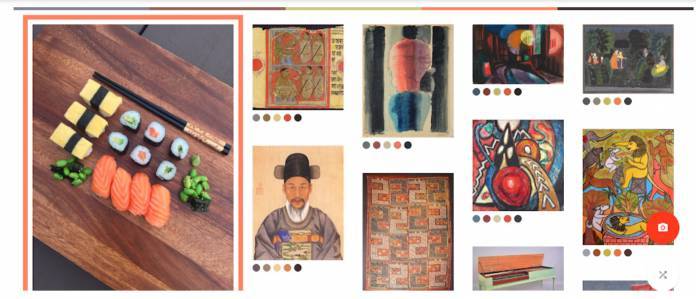
The Google Arts & Culture app is one of those underrated but really useful apps especially for those who are interested in, well, arts and culture. Now Google is adding another feature to the app that should make it more fun to use if playing around with artwork and experiencing museums virtually is your kind of thing. The app now has a built-in camera that has all sorts of fun things that you can explore like Art Selfie, Color Palette, Art Projector, and Pocket Gallery.
Some of the features that you can find in the built-in camera aren’t new to the app but you’ll now be able to find them all in just one place. When you open the app and you tap on the camera in the middle, you can choose from among the four options. The Art Selfie matches your face with the artworks in Google’s database. All you have to do is take a selfie with your front-facing camera and it will search through all the artworks that may match your image. This way, you might discover new artists that you previously knew nothing about.
The Color Palette feature meanwhile looks at a photo you just snapped and matches artworks from around the world that will match the colors. It uses computer vision algorithms and when you see matching paintings or sculptures or whatever artwork, you get to discover new things again, which is one of the main points of the Arts & Culture app.
The Art Projector feature meanwhile lets you place actual paintings, well, at least the AR versions of them on your wall so you can imagine what they’d look like if you owned them. You can choose from tens of thousands of images to project on your bedroom wall and if you wanted to examine the details of the painting, you can examine them since they are high resolution enough for your inspection.
The camera tab also includes the Pocket Gallery that showcases all the known artworks of famed painter Thomas Vermeer, including Girl With A Pearl Earring and even the missing The Concert painting. Check out the updated Google Arts & Culture app and explore all of these things plus all the other interactive exhibits inside the app.
SOURCE: Google









