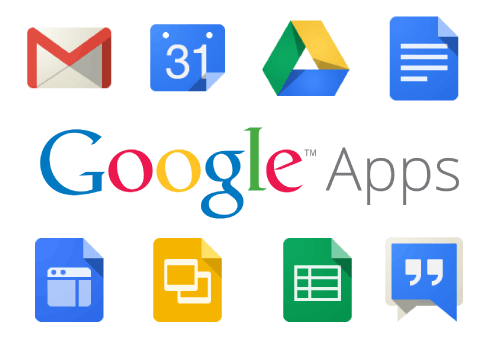
If you spend an inordinate amount of time creating, editing, and looking for your documents in Google Drive, then you probably have a ton of files and folders saved in there. And while you may try your best to organize them properly, you probably use the search box more often than not. An update to Google Apps will now make it easier to look for your Docs, Sheets, and Slides files in Google Drive. You can also now organize your files within the Drive much easier than before.
Even if you’re currently working on just one program, say Google Slides, it will probably come to a point when you’d need to open a Docs or Sheets files as reference. To make it easier to look for those files, as well as to switch between those apps, Google has updated the search box results in each of the respective app’s home screen. You will now see results from all relevant apps from the three in the Top Results section. Below it, you’ll see recent articles as well, but only from the app that you’re currently working on.
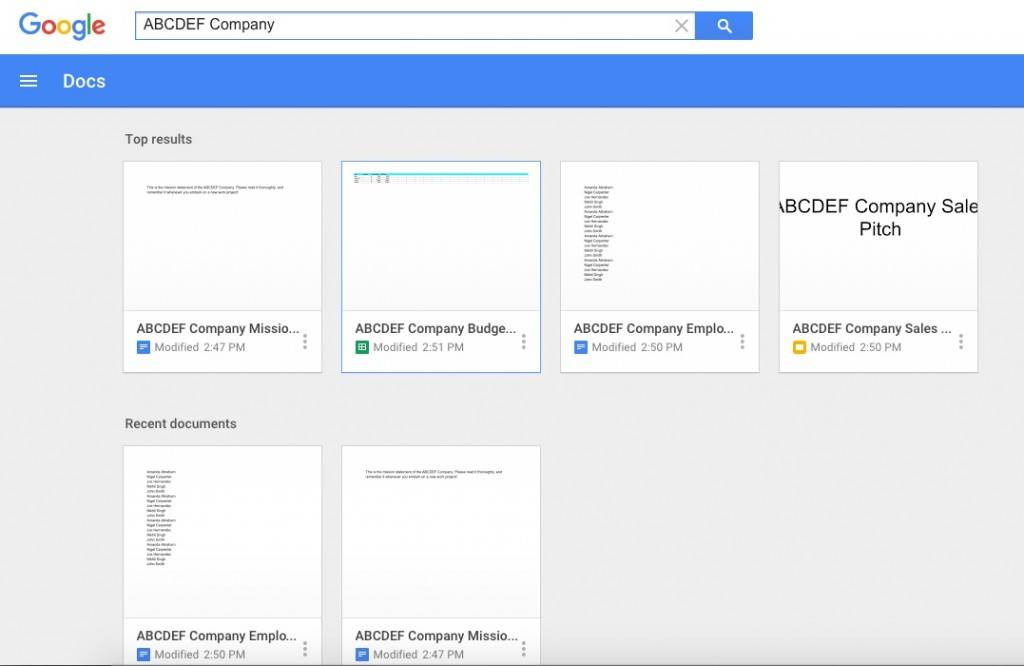
As for Google Drive, it is now easier to move and arrange your files. If the item you’re searching for is not saved in your Drive yet, you’ll see an icon at the top right corner which will give you the option to add the file to your drive and select the folder to which it will be saved. If it’s already in your drive, then you can choose to move it to a new or different folder. And even on your search results section, you can drag and drop the files to whichever folder you want to move them in.
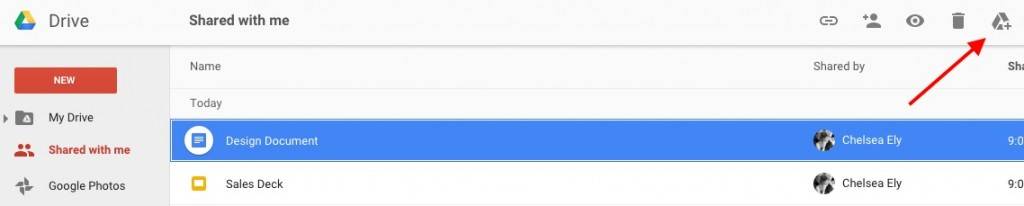
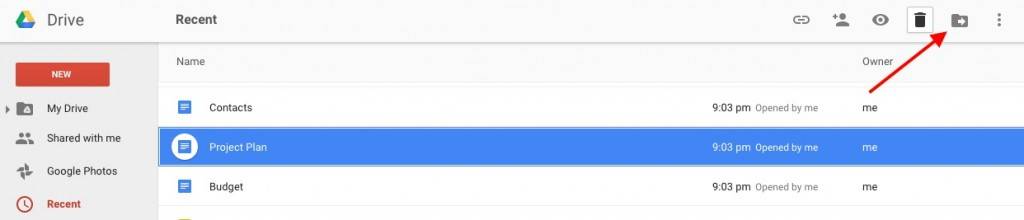
The updates are currently rolling out to all Google Drive and Google Apps users. Be patient if you can’t see it in yours yet, as it is a gradual update.









