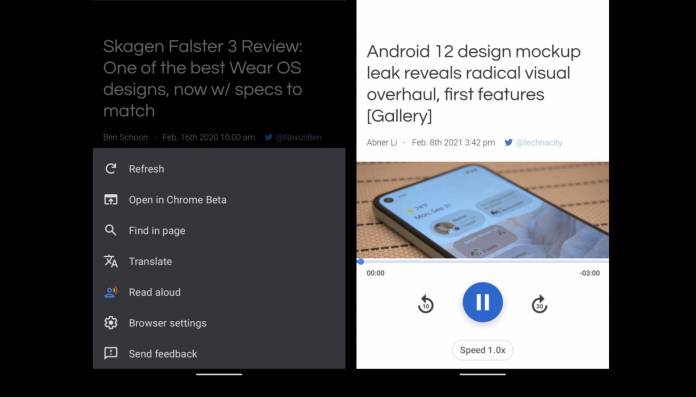
It really looks like Google is pursuing the in-app browser for its Google Search app and Google Discover as they keep testing out new designs and features for it. We’ve talked about the redesign and also the “people also view” pull out tab that is currently being seen by selected beta users. It looks like they’re testing out two other features for the same browser: Read Aloud and Translate, which works pretty similar to the ones in the Chrome browser.
9 to 5 Google shares the two new features that have been spotted in the beta version of the Google app’s in-app browser: Read Aloud and Translate. Read Aloud is something that Chrome users are familiar with as it lets Google Assistant read aloud an article to users that may not be able to read it the usual way. When you use this feature, the words being read aloud are highlighted in the screen. There are also some playback controls like speed settings.
The Read Aloud feature doesn’t seem to have a dark mode and just uses Google’s signature four-color scheme. Other modes seem to have the monochrome option but this one is the “colorful option” for users. It would have been nice though if there was a prominent play button similar to the Google Go’s Read Aloud feature. In any case, Read Aloud on Google Search and Google Discover browsers can be found in the overflow menu.
The in-app browsers will also seemingly get the Translate option which is also similar to the Chrome experience. You’ll see a bar on the bottom of the screen, allowing you to translate the current language of the page you’re viewing into any language you want. It will automatically suggest the language but you are also given the option to choose whichever one you want to use.
The Google Search and Google Discover in-app browsers seem to be here to stay as they are bringing all these new features to it even though they’re still in beta. The Read Aloud and Translate shortcuts seem to be showing up in the beta version of the Google app.









