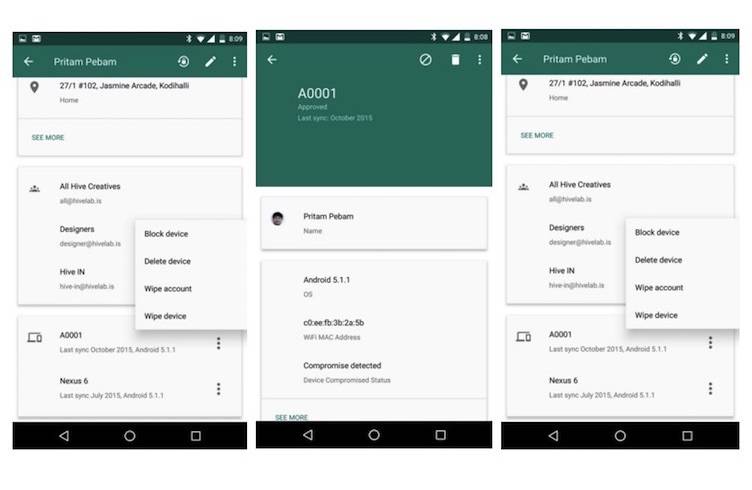
You may have forgotten that there’s a Google Admin app so here’s a reminder that there’s a special app for Android that can help manage your device. Google Admin was recently updated with a special feature that brings mobile device management capabilities on your smartphone or tablet. It’s something more common to laptops and computers but MDM can now be enjoyed on your phone.
Google Admin app brings remote access so you don’t have to be on your PC all the time. With the updated app, feel free to view your managed devices on your mobile. You can activate, delete, or block a unit if you think something or someone may compromise your privacy and security.
The new version also now saves a user’s preferences in the Cloud so you don’t have to change the settings every time you use the app. Your data and preferences will also be stored on your specific Google acct so when you remove and then reinstall the Google Admin app on new or different device, your old settings and preferences will be restored and ready for use again.
Google Admin app still boasts of the usual User Management features where you can add or edit user, suspend/restore/delete user, reset password. The Group Management features allow an admin to add/edit group, add members, delete group, and view group members. There’s also the Audit Logs and Notifications features where you can review audit logs and read or delete notifications.
The update will roll out gradually so if you don’t see the updated Google Admin app live on the Play Store just wait and check back again in the coming days.
Download Google Admin from the Google Play Store
SOURCE: Google Apps Update










oneplus one 😀