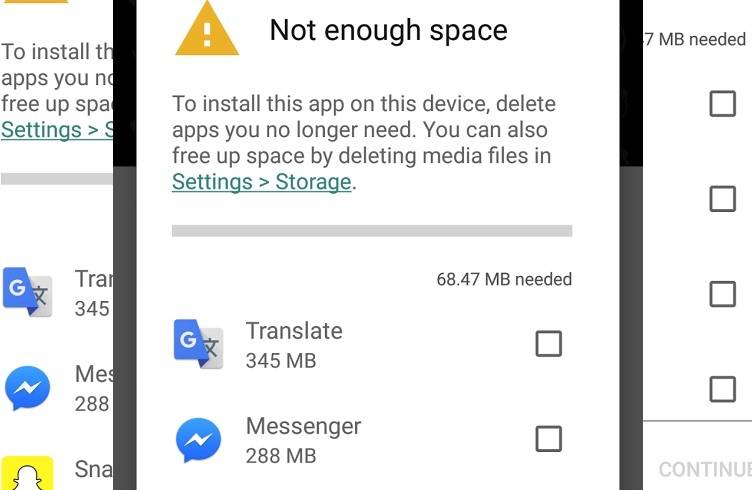
Whether you like it or not, it is a reality: apps are getting better, bigger, and heavier. The higher the app file size is, it usually means app has great graphics and animation. That is why 8GB is too small so extra storage is always needed. You see, some apps and games require at least 1GB of free memory. We would recommended having a more premium phone with bigger memory but it shouldn’t be a reason why you shouldn’t clean up your device. The simplest thing to do is to delete apps and media files. To make things easier, Google has added a new uninstall manager to the Play Store.
Google didn’t make much noise in announcing this but it’s not the first time we’ve heard about it. The Internet giant could just be testing it to see if a mobile user will follow the suggestions and get more space. The Uninstall Manager suggests what apps can be removed, how much space an app is taking up, and information on how much is still need for the new app to be installed.
The Uninstall Manager will tell you that there is ‘Not enough space’. Deleting media files will still be recommended. So those photos, videos, songs, and all downloaded files, make sure you upload them to cloud for backup. You need all the memory you can get for those new and exciting apps you’ve been wanting to install. Feel free to upload files to Play Music, Google Photos, or Google Drive.
The Google Play Store directly links to your phone’s Storage Settings. You will also see the size of each app and the amount of space needed by the new app you will install.
VIA: Android Police









