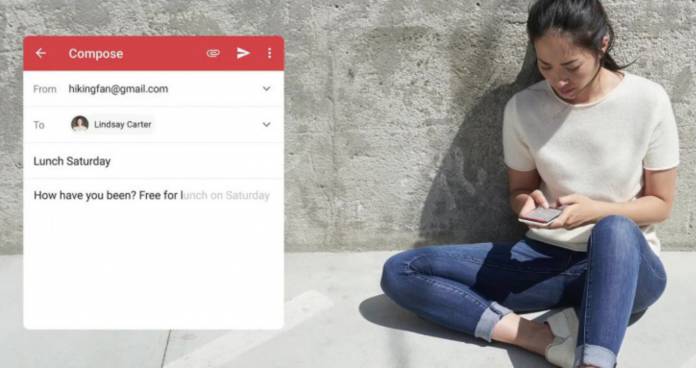
When Google announced the Smart Compose feature for Gmail, which is basically like auto-complete but using machine learning to fit your writing style, people got pretty excited, especially those that write a lot of emails on their mobile devices. That excitement was a bit dampened though when Google eventually said that it will be a Pixel 3 exclusive. It looks like they changed their mind though as the feature is now available for all mobile Gmail users, regardless of what phone you’re using.
When you update your Gmail to version 9.2.3 and you start using the app, you’ll get a pop-up with a short demo on how the feature works. Basically it will give you writing suggestions as you compose your email based on your email writing patterns as well as commonly used phrases and sentences. You will need to type in a few words before any of the smart suggestions will appear.
If you accept the suggestion, you will have to swipe on the text in order for it to be added. Remember that you have to swipe on the word itself and not on your virtual keyboard. If you don’t agree with what it is suggesting, you can just continue typing and the word will not be added to your email. It takes some getting used to but once you get the hang of swiping through words, your email writing time should be shortened.
If you don’t see the Smart Compose pop-up yet, you might be running an older version of the Gmail app. Check the Google Play Store for an update and if it’s not there yet, just compose your emails the old-fashioned way and wait for it to arrive soon as they are rolling it out globally now.
VIA: Android Police









