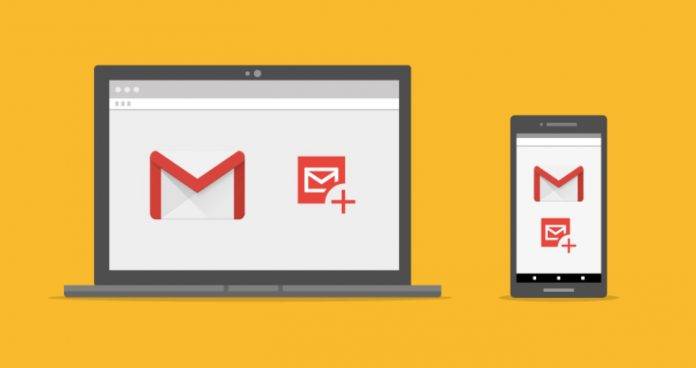
When you’re so focused on writing your emails, it’s sometimes such a hassle to switch to another app just to do another task related to what you’re doing anyway. Gmail has heard your cry for help and is now introducing add-ins, which they tested out in their developer preview earlier this year. This means that if the app supports it, you can now integrate it into your workflow, without having to leave the app or switch to another one.
For the initial roll-out, there are 11 apps that you can integrate into your Gmail workflow. Just tap on the settings icon on the upper right side and click on “Get add-ons” to be able to add the app that you need. If it’s project management that you’re looking for, Asana is one of the most popular ones out there, and now you can actually add tasks straight from your email and even include that email as a link on your task, in case you open it on Asana later on. If the productivity app you use is Trello, then the good news is that you can also integrate it, with the ability to add tasks and even choose which boards you should them in.
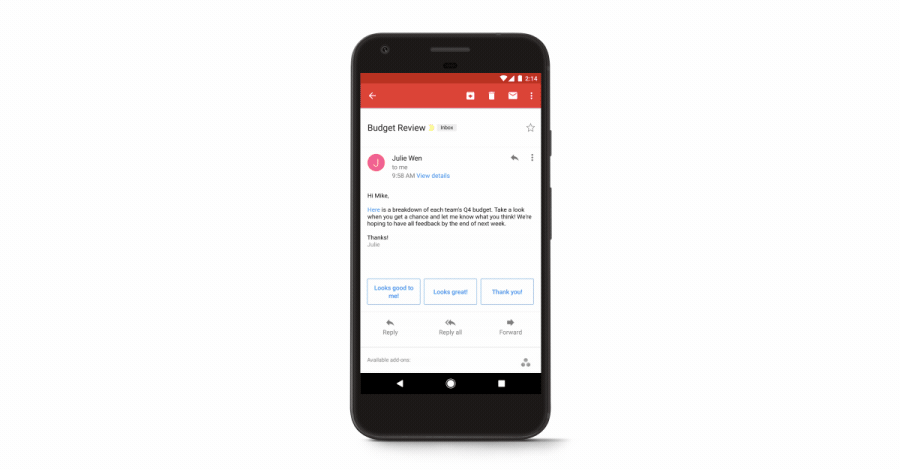
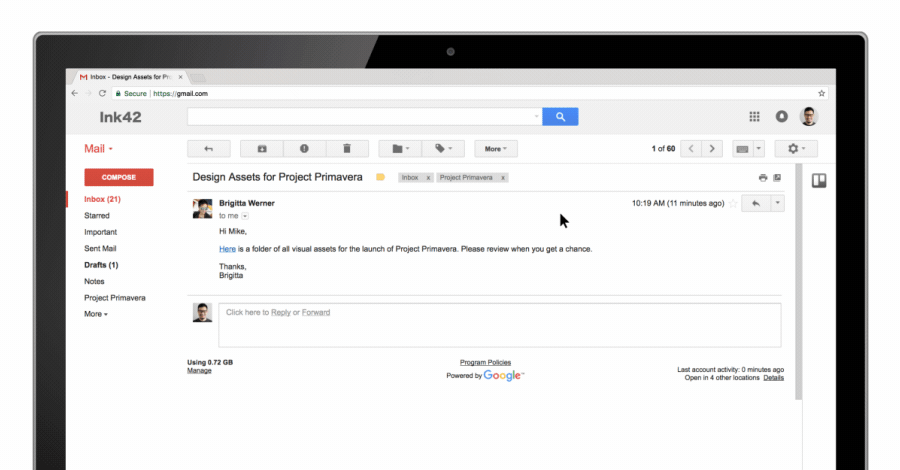
The other integrated apps have very specific purposes, like Dialpad where you can message or call colleagues on your device or Hire where you can add candidates and upload resumes. Intuit Quickbooks Invoicing is good for those who want to create and send their own invoices and track payments online. Smartsheet lets you add email content and desire attachments directly to the app without having to leave Gmail.
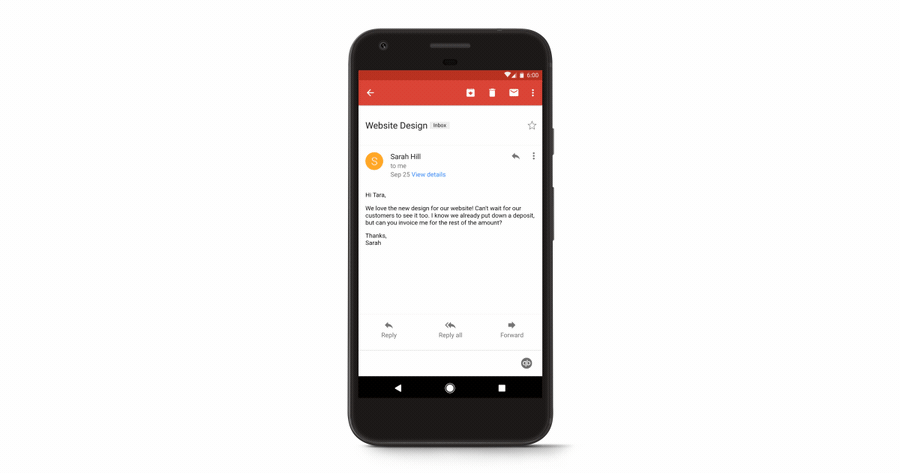
Developers are encouraged to create add-ons for the app or organization and once the code has been written, it can run natively on Gmail. These add-ons work for both mobile and web versions.
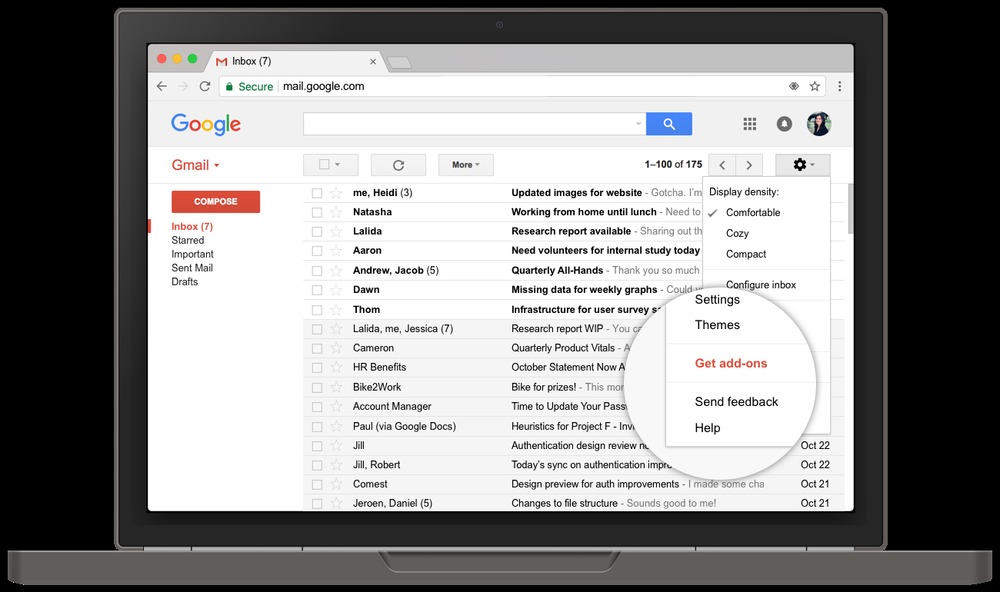
SOURCE: Google









