
One of HTC Sense UI’s most defining features is BlinkFeed. If you own an HTC One device then you know what we’re talking about here, and beaming with pride at the moment. For others who do not know what it is, well, you’re missing out. But maybe that gets fixed today, with these installables from our friends at XDA that should bring BlinkFeed to our non-HTC devices.
First, what is it though? Think of BlinkFeed as your homescreen, only that it is not your normal Android homescreen. It borrows a lot from the Windows “live tiles” concept and gives you a mash-up of content, either from news feeds that you follow, social network updates from your friends (Facebook, Twitter, etc.), and even videos shared to you by other users. BlinkFeed breaks them up in randomly sized live tiles on your screen, giving an interesting look to your feed. You get your updates in manageable bits and pieces. This feature has become a hit with HTC users.
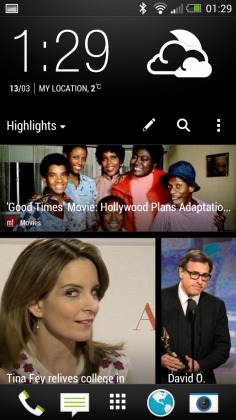
Now we – meaning non-HTC device users – can get a chance to run BlinkFeed on our phones via these apps that have been posted at XDA. First you install the BlinkFeed apps – four of them. Then you install which plug-ins you want for the content you want to see on your feed. These include Facebook, Twitter, Instagram, Google+, and LinkedIn.
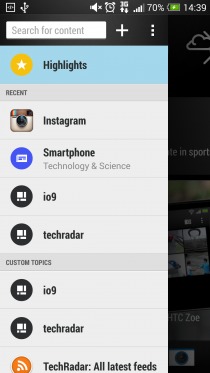
XDA contributor “Xpirt” says that the apps are compatible to devices running Android 4.4 KitKat or better. So what are you waiting for? Go to the official XDA thread (see source link below) and try it out for yourself. Give us a shout out at the comments section if you like it.
SOURCE: XDA










great news as a htc one m7 user who switched to the GPE edition rom I missed blinkfeed however I find that the flow home launcher is far superior to blinkfeed