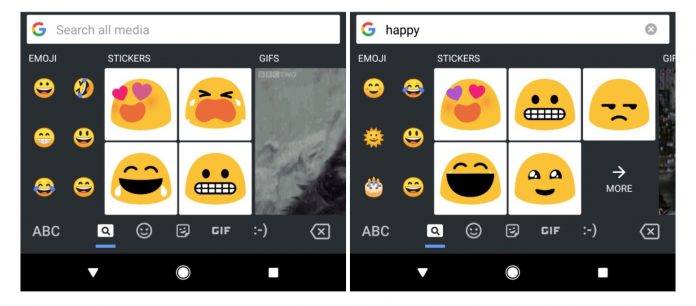
Version 7.0 of the beta version of the Gboard app will now make it easier for you to search through all the emojis, stickers, and GIFs, since those three are what most people use now to communicate (sometimes more than words). Meanwhile, version 7.0.2 still of the beta update will be kind to our Chinese and Korean speaking friends, as support for the two languages will be released. Email auto-complete was supposed to have been part of this update too, but it doesn’t seem to be working just yet.
With the latest update to the beta version, you will now be able to search through all media, if you’re not sure yet whether you want to include an emoji, a sticker, or a GIF in your message or post. You can still find the specific keyboards for each but now you will be able to search through all categories. It’s featured in the first tab in the new interface and you get a carousel to swipe through the results of your search query.
The previous 6.7 beta version noted that Korean and Chinese language support will soon arrive but it disappeared when the app hit the stable version. Now for version 7.0.2 (still beta), you will now be able to see the option to switch to the two languages. The more languages there are on Gboard, the more people globally will be able to use the app, rather than their device’s default keyboard.
The keyboard picker also now has a more clearly labeled carousel so you can add multiple types at the same time. Email autocomplete support was also included in the update, but as of now, it’s not yet working so expect a later update to include it.
VIA: 9 to 5 Google









