
Perhaps one of the most useful tools Google offers today is Google Photos. Google Drive may be enough for some people but it doesn’t always save photos in their original quality and resolution. Another challenge when backing up is actually organizing them. Sure, Google Photos retain the quality but it can be difficult to sort. A search may be helpful but it will be better if the photo gallery itself can organize and categorize the images and videos. Google is introducing a new app called ‘Gallery Go’ as a new and fast way to organizes photos offline.
Those in Nigeria may take advantage of Gallery Go today. The photo gallery, as described, has been made to work offline. It makes use of machine learning so it can edit and organize the files automatically.
If you’re a first-time smartphone owner (which we doubt), Gallery Go allows you to search, find, manage, and edit the photos. It can help look your best with the simple ‘Edit’ or ‘Auto’ features. You don’t even need to go into the cloud or be connected to the Internet because Gallery Go can work even offline.
The Gallery Go app can automatically organize people and memories. It can identify People, Selfies, Nature, Animals, Food, Screenshots, or Documents or among others. It’s like having your own personal assistant that can organize the photos for you.
Gallery Go is light but it does the job efficiently. Keeping tracking of photos or documents may be difficult but the new app from Google can label them. The app works with SD cards as well so you can copy the files from the phone.
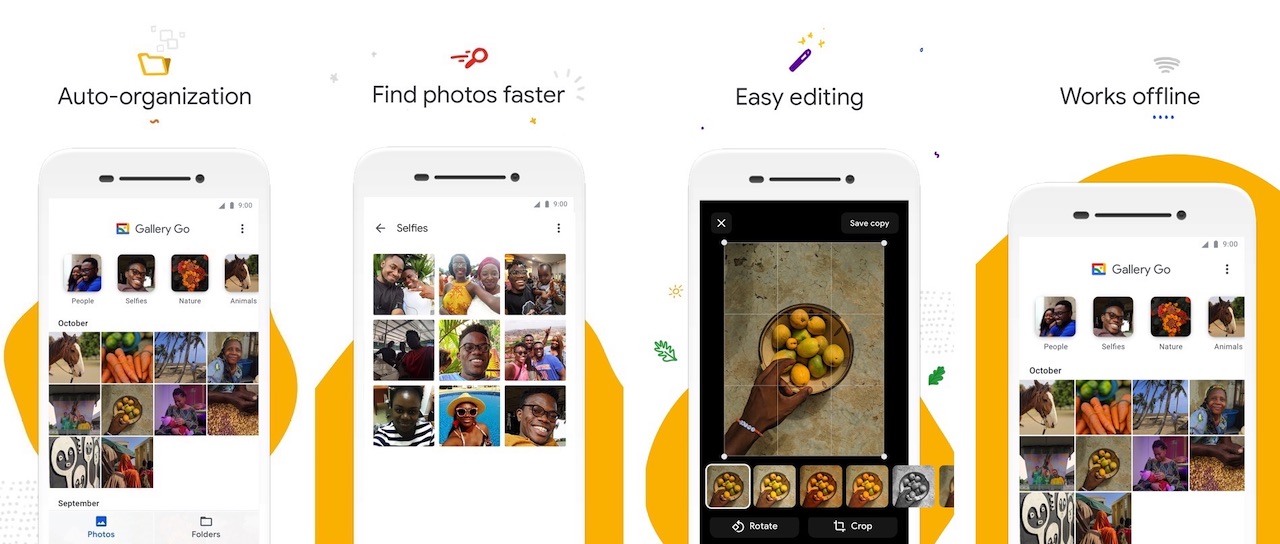
Other editing tools include crop or rotate. Auto-enhance may be your best friend because it automatically transforms and fixes photos. Since the app works offline, it uses fewer data. Believe it or not, Gallery Go is only 10MB.
You can now download Gallery Go from the Google Play Store. Just note the app isn’t available yet in all countries. You may need to wait before the mobile app becomes ready for download in your region.












