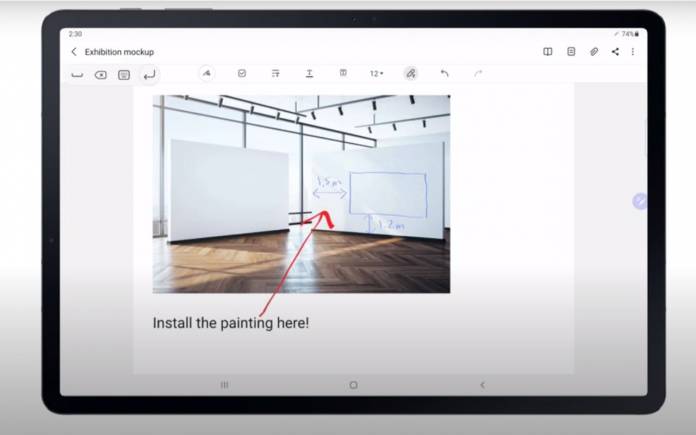
The Galaxy Tab S7 and Galaxy Tab S7+ tablets launched with powerful design, specs, and features. After several teasers and leaks, the tablets were announced in August together with the Galaxy Note 20 series. The devices double down on productivity but they showed some issues like a green tint. They received early updates like the 90 fps support for Fortnite and the latest One UI that delivered new features. Another round of updates is available to make the tablet work more seamlessly and efficiently.
The Galaxy Tab S7 and S7+ are receiving new updates that focus on the S Pen and the new Galaxy Buds Pro. A more continuous experiences can be had with the S Pen once the updates are installed. You can soon fill in text box areas with your S Pen. So for example, you need to fill an address box, you can use the S Pen.
Samsung Galaxy Tab S7 Updates
The S Pen input can be converted into digital text. The software can even include the punctuation marks. There are some rules though like drawing a ‘v’ between words or a ‘⌒’to leave a space and connect separate words.
Samsung wants to provide a more natural note-taking experience with Samsung Notes. The update will bring a new pen type. The new ‘Pen to text’ option knows up to 80 languages. More typing tool options have been added as well. Head on to Settings> Advanced Feature >S Pen > S Pen to text.
With Samsung Notes, you can do a long of things like take photos, scan, and edit. Scan documents by capturing images using the Camera app. The Samsung Notes can also do the scanning. It also allows you to easily edit. There is an ‘Attach’ icon within the app to start. Scan a document and make edits.
The Galaxy Buds Pro used with your Galaxy Tab S7 or S7+ provide an impressive listening experience. It can be improved with 360-degree surround sound as it makes the intelligent motion-tracking sensor work. It can know the direction of your media’s sound and adjust the volume. The result is an immersive, multi-dimensional audio experience you will enjoy.
The ‘S Pen to text’ feature will roll out later this month. It will be ready for some Samsung native and partner apps.









