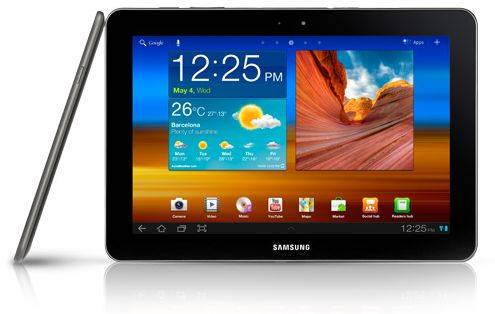
Good news from Samsung this afternoon folks. After the Galaxy Tab 10.1 WiFi tablet started getting upgraded to Android 4.0 Ice Cream Sandwich last month in multiple parts of the world, it looks like they are finally rolling it out here in the US. They didn’t get it out in July as promised, but we’ll take it.
Back in June Samsung promised Ice Cream Sandwich updates for the majority of the Galaxy Tab family, and while a few got it, most here in the US are still waiting. This weekend however, Samsung gave the update the okay and users in the US are now getting the frozen treat.
We’ve received word from several users here in the US that have received the update late last night and this afternoon, so it looks to be available in full. As usual you can accept an over the air update, or use Samsung’s Kies PC program to update manually with ease. Only takes but a minute or three.
Sadly, we doubt the Verizon 4G LTE Galaxy Tab LTE will receive the same fate as they are usually rather slow on getting updates compared to some. Hopefully Verizon and Samsung have been working together with this device, but we’ll update once we know. For those enjoying the Galaxy Tab 10.1 WiFi tablet feel free to update and enjoy that Ice Cream Sandwich. Let us know if you like the new Touch Wiz UX changes. Personally I’m not a fan.
[device id=89]
— Thanks Nick and Ash!










About time … but oh wait, I sold my Galaxy Tab 10.1″ in favor of purchasing the Nexus 7!
hha right!
I successfully updated my 10.1 wifi this morning via Kies.
Things to know:
1. Opened kies on my desktop and was informed of a Kies software update. That took about 3 minutes.2. After that, I plugged my tab in and Kies informed me of a “firmware update” available for my device. Clicked through all of that. During the update process, Kies did not have my device listed as connected, but it was. I waited not so patiently while it did its thing (Q: What’s 20 minutes after waiting a year? A: Pure torture) Finally, my device made some neat android animations, and then rebooted in ICS. 3. It takes a while for your device to go through and “optimize” all your apps.4. Even after all that, some will need to be updated.5. All of your homescreens will be wiped clean after the install, so you might want to screenshot them to help you put everything together the way it was.
The whole thing took less than an hour.
The biggest love I have for ICS so far is just how buttery smooth and fast everything is. Dragging icons across the screen doesn’t cause any lag.
I was looking forward to face unlock, but for whatever reason, it doesn’t appear to be included in this build. Oh well.
Too late… I’m already running Jelly Bean =)
Just did mine via kies in Atlanta, ga. Awesome!!! Smoother, faster, nicer looking! Like i bought a whole new tab!Is
Folks, yes the update is available for the Wifi Edition. Unrooted my tablet and then went for the OTA update (via Kies)
Interesting. Their website hasn’t been updated with this information. You’d think that they would want to puff their chest out over this, knowing their record with rolling out updates.
Anyone in Canada, yet? I keep checking Kies.
Just updated in Vancouver with kies
Ah nuts, really? I’m in Victoria and nothing today either. I wonder if it’s the awful Mac version of Kies.
Just updated in Vancouver with kies
hmm too late. Manually updated mine last week. ICS runs way much better. love the tab.
Just updated to ics in Vancourver, Canada via kies. Runs buttery smooth
Just updated to ics in Vancourver, Canada via kies. Runs buttery smooth
I’m not sure to update. … Because i have a lot of programthat workvery well in HoneyComb, like a collection of Adobe (Photoshop, ideas, collage, proto…
My question is, all programs of HoneyComb works in Ice cream???
I read that HoneyCom are the first S.O for Tablets…. And this is the reason cause i’m not sure to update :S
GT-P7510 32GB WiFi USA – No update yet for me. Tried KIES and OTA. I spoke to Samsung who said they’re rolling it out to owners over a few weeks.
I have the same device and updated list week. I didn’t want to wait for an OTA and I couldn’t connect with KIES until I did a factory reset, which I was reluctant to do. But once I made the decision to go I have no regrets. ICS is soooo much smoother honeycomb ever was.
Updated mine successfully. Works well enough, which Samsung would just give it up with TouchWiz though…
Updated mine successfully. Works well enough, which Samsung would just give it up with TouchWiz though…
Updated mine successfully. Works well enough, which Samsung would just give it up with TouchWiz though…
Got mine last night in Dallas (Galaxy Tab 10.1 WiFi). So far, so good. Nothing dramatic. In a browser, seems to handle large, graphics intensive pages a little faster and more smoothly. Hoping TouchWiz will work better than it has in the past.
I’m still not getting the update on my Galaxy Tab 8.9″ GT-7310. I check for updates every day. No updates via Kies either. : (
Updated yesterday and have problems with my calendar sync!!!! Not happy about this. I sync to my phone no problem but the tablet will not sync properly!! I have done a factory reset and started from scratch and still no luck. I removed my google account and set it up again and no luck. I have deleted all recurring calendar events and entered them again and still no luck! I wish I never updated the tablet it was working great before and now I am frustrated. I need my calendar! Anyone else with this problem and who can I contact to get help?
P7500R 16GB Wi-Fi.
Finally got this update over the weekend using the OTA over Wi-Fi. It runs much faster than Honeycomb!
I have an issue with e-mail syncing, too. Or rather, the e-mail widget has a sync button, but it just keeps spinning. Small issue that is overshadowed by the improvements.
Dont like it…My tab looks completely different…have to reset all my apps and widgets i had displayed. unable to enlarge display without it going to black! HELP! Want my money back!