
G Suite is Google’s solution for companies who want to control the software on company-owned Android devices issued to their employees. And in Android, you usually can’t uninstall System Apps. G Suite is giving administrators new features, more control over these apps.
System Apps in Android – the ones you can’t uninstall, like Clock, Calculator, and others – are embedded into the system so that you can’t really uninstall them. It will take root access and some real effort to uninstall them – but you don’t usually have permission to root a company-issued phone. This is why new settings are now found in G Suite.
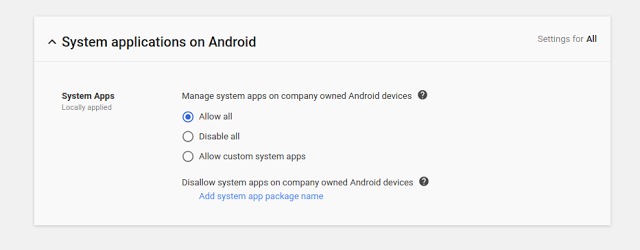
Admins now have a choice with system apps – either enable all system apps, disable all system apps, enable select system apps, or disable select system apps. These settings will only apply to system apps on company-owned Android devices (i.e. Android devices in Device Owner mode). At launch, by default, all system apps will be enabled.
These settings will be found in the Admin console starting October 31, but they will take effect on devices by November 14. These new settings are available on all G Suite editions.
SOURCE: G Suite









