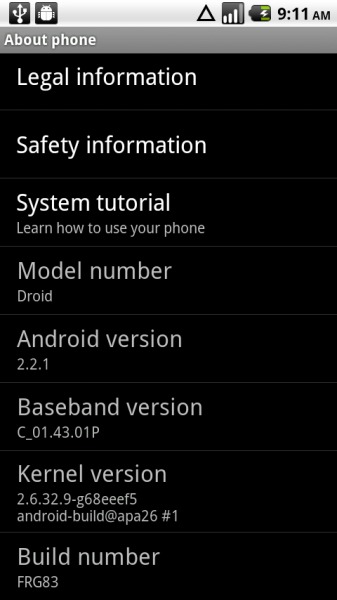
Android 2.2.1 (Froyo: FRG83) has made it’s way to the original DROID in the form as a ROM thanks to the users over at My Droid World. You can get Froyo on your much loved DROID with just a few downloads and a few simple steps.
To start you will need the following files:
Download: DEODEXED FRG83 or mirror: ODEXED FRG83
This is a rooted FRG83 ROM for the original DROID only, and you will need to be rooted.
Instructions:
1. Download either the direct download or mirror above
2. Boot into recovery.
3. Scroll down to “nandroid” and select it.
4. Choose “Backup” to make a full backup of your phone.
5. Scroll down to “install zip from sdcard” select
6. Select “choose zip from sdcard”
7. Find the Froyo file and select it
8. After installing, reboot
And that’s it, you can now enjoy all of the Froyo goodness on your original DROID!
[Via DroidLife, My Droid World]









