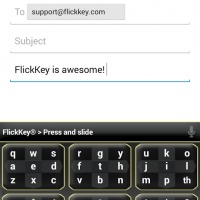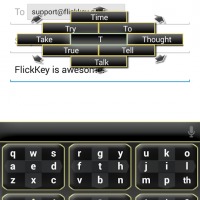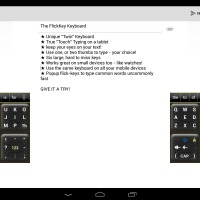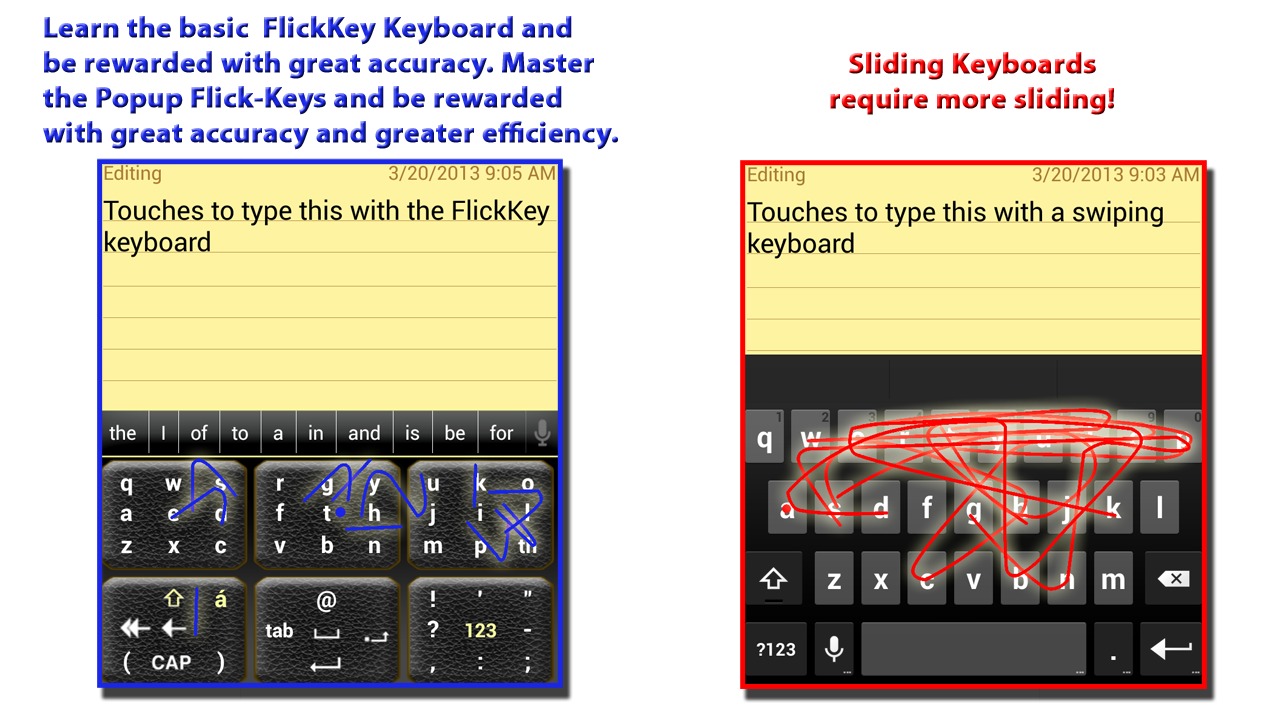
On-screen keyboards, even something as different as Minuum, often use taps or swipes, or even both. Now there’s third gesture that wasn’t to jump into the mix. With FlickKey, you still do a very minimum amount of tapping, but once you put that finger down on the screen, all you need to do to type out words is to flick.
Admittedly, flick-typing is not an easy concept to grasp, even after watching the demo video below. This keyboard alternative basically splits the layout into 6 large buttons, with each button split further into 9 sections, resembling something like a sudoku puzzle. To type, you tap on any of the 6 large squares that contains the character you’re interested in and then flick in the direction of where the letter or symbol lies, though a single tap and release will type the central character. The theory behind this type of keyboard is that it will be easier to hit those 6 big blocks even with less accuracy than it is to hit small blocks per character. The other theory is that it is also easier to flick to letters than it is to swipe them out.
Of course, in practice, theory doesn’t always match reality and FlickKey turns out to be a mixed bag. The developer makes no qualms that the peculiar keyboard requires “talent”, but once that talent is acquired, it would be awesome. At least, that’s the theory. The unconventional character grouping will definitely trip many first time users and it will take a bit of mental retraining to get used to the new layout, sort of like those transitioning from T9 to QWERTY or vice versa. During that adjustment period, the promise of “true touch typing” is unlikely to be achieved. With a bit of practice, it could actually end up as an efficient way to type, but you will really need to invest some time and effort into it. Or you could end up not liking it at all.
FlickKey also sports some features you’d find in other keyboards, of course, adapted to its flicking metaphor. There is word completion and suggestions, but you’d have to flick in the direction of the word you want to select. For tablets, there is a split keyboard mode, or actually “twin” keyboard mode, which puts two FlickKey keyboards on both sides, so that each hand has a complete set of characters instead of only half. If you’re curious enough to try out this strange input method, FlickKey is available as a free trial on Google Play Store. The author isn’t exactly saying what features are locked out, but you will most likely have to buy an unlock key via an in-app purchase if you wish to fully switch over to FlickKey. And yes, FlickKey is advertising itself as usable on smartwatches, though an Android Wear version is currently still out of the picture. And yes, FlickKey is advertising itself as usable on smartwatches, though an Android Wear version is currently still out of the picture.
Download: FlickKey on Google Play Store