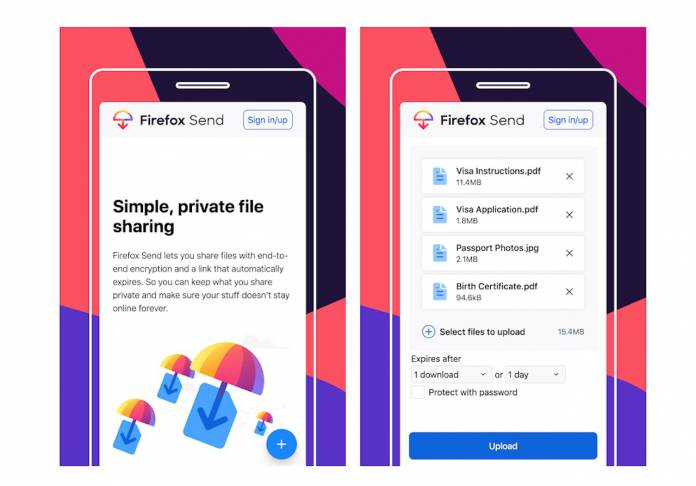
A week or so ago, Firefox unveiled its encrypted file transfer service, but it was only available on your browser. But even so, it was such an easy thing to use that we didn’t mind not having an actual app. Of course, having a mobile app would be easier and so now we get the Firefox Send app for Android devices, although it still says “unreleased” on its Google Play page. Now transferring files between devices and users is even easier with this app.
The app basically works the same as the send.firefox.com site we saw on its initial release. You don’t have to sign in to an account to be able to use the basic features. Upload a file on the app from your phone or from your linked cloud account like Dropbox or Google Drive (if they’re synced to your device). Once uploaded, copy the link on your clipboard and share it basically anywhere or use the share button on the next screen.
You can still choose when the link will expire, how many downloads will you limit it to, and you can add a password for another layer of security. But everything uploaded still uses end-to-end encryption and is not stored in a server cloud anywhere. If you don’t log in to an account though, you will be limited to a single download from a shared link and also a limited timescale. And of course you’re limited to a file size of up to 1GB.
Now if you do sign in to your Firefox account or sign up for one if you don’t have it, then you can send up to 2GB of files and you have the freedom to choose how many downloads and when it will expire. It’s pretty easy to sign up for one and you don’t have to pay for anything so we recommend you just sign in if you’re going to use this service often.
You can now download Firefox Send from the Google Play Store for free. Since it’s still labeled as “unreleased” expect a few bugs and kinks here and there.









