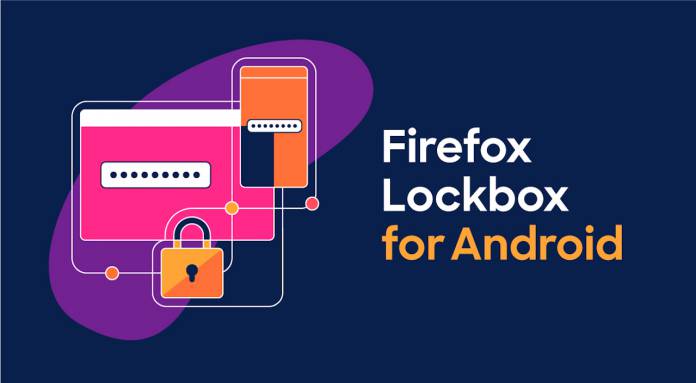
If you don’t use any password manager like 1Password or LastPass, you probably just rely on a note on your phone to store your passwords for your various accounts and apps. But of course that’s not the most secure or most convenient way to save your passwords. Firefox previously introduced the Lockbox for the browser to store all the passwords that you use when browsing. Now this previous pilot experiment is now available for Android devices as well.
Firefox Lockbox is actually considered a password manager as well. But how it works now on your Android device will make it convenient for you and all your apps stored there. If you saved your password on your Firefox browser, you will be able to access them on your mobile device through the app. You can also use password or biometrics to lock and unlock the app so that your passwords are secure.
If you have Firefox on your phone already, you have a no setup installation process. However, unlike the other password manager apps, it cannot generate strong passwords for you. You will still have to create your own and just save and sync them through the app. But at least you now have somewhere that should securely store your passwords and will be conveniently available when you log in to your apps and websites. It should be able to autofill the password in your mobile apps as well.
You can download Firefox Lockbox from the Google Play Store for free. Hopefully one of their future updates would also be to generate strong passwords for users so you won’t have to use another app or to think of complicated strings of letters and characters.
SOURCE: Mozilla









