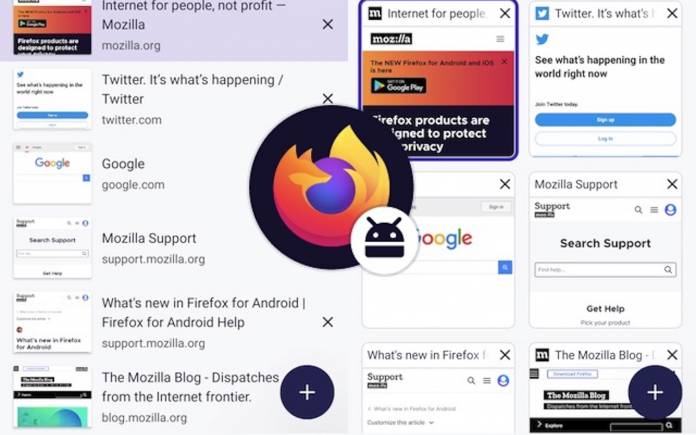
Firefox for Android is now on version 84.0. It is finally ready on the Release channel. It delivers new features like the option to view open tabs side by side in a grid view. The new version also comes with the ability to delete downloaded files within the mobile app. Those on Android and Mali-G GPU series gets WebRender for a smoother animation and scrolling. That issue of unexpected scroll acceleration has been fixed already as scrolling is more accurate now.
The updated Firefox for Android also lets you manage tabs. Creating and managing multiple tabs can be done in a few simple steps. With the update, you can also now group tabs into Collections.
Managing tabs in Firefox for Android can be done. First, know where the tabs are. Open tabs can be found in the tabs tray. You can see how many tabs are open.
Feel free to check tabs in Private browsing mode. This is safer as Firefox won’t remember your activities. You can also open a new blank tab, open a link in a new tab, change open tabs view, reopen previously closed tabs, share current open tab, share multiple tabs, close all tabs, and auto-close open tabs. All these activities, you can now do to your Firefox for Android once the latest version is applied.
The update also now lets you access downloads in Firefox for Android. You can check any file or image. You can also easily view and delete downloaded files from the Downloads page in Firefox.









