
For those who are particular about their privacy when browsing the Internet on their mobile device, Firefox Focus is one browser that you can apparently count on to protect you from unwanted ads and online trackers. It also erases your history, password, and cookies so unwanted ads can’t follow you around in your other mobile experiences. The app has a new update, bringing you features to help you find things easily, browse full versions of websites, and improved custom tabs.
If you’re looking for specific content in a website, it will now be easier for you to do it in the mobile version. You now have a “find in page” feature which is pretty common for desktop browsers but hard to find in your smartphone or tablet. Open the Focus menu, choose “Find in page”, and then enter the terms that you want to look for. It will then highlight all the mentions on the website page that you’re on and if there are more than one, it will display the count and then jump between them through the arrows.
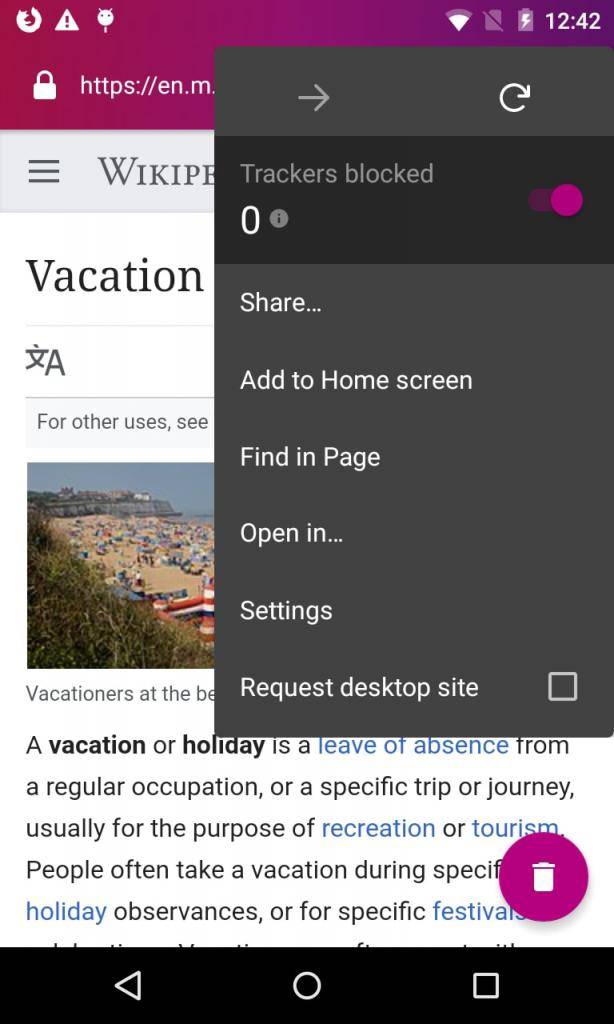
The find feature works on all kinds of websites, from those already mobile optimized and for those that are still not. Some websites that are already mobile ready but can still be difficult to browse through, either because some details are missing or you’re not used to it. If that’s the case, you can now let users choose “request desktop page” in the menu and the site will revert to the full, desktop version of any site.
There are also improvements on Firefox Focus’ Custom Tabs. If you make it your default app and you open links from third-party apps like Twitter or Yelp, the browser will display the page in the familiar look of the original app, including its colors and options. If you need to share the link with your friends, just long press the URL and it will be copied to your clipboard. Then you can paste and share it anywhere you like.
You can now update your Firefox Focus to the latest version to enjoy all of these new features. If you haven’t used it yet, download it from the Google Play Store to enjoy private browsing on your mobile device.
SOURCE: Firefox









