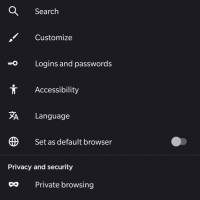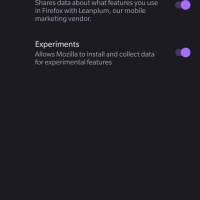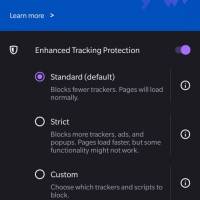On the 8th of September, Firefox released its latest update of the popular web browser app, called Firefox Daylight. The latest update addresses the shortcomings of the previous versions of the browser and improves upon them by introducing some pretty nifty features. One of the most popular features of the older versions of the browser ease with which you could access the recent tab history. A simple long press of the back button would do it. Firefox had done away with this handy feature in intermittent versions but have brought it back due to popular demand.
The user interface has seen a drastic redesign with the aim to streamline and personalize the user’s experience. The Daylight version of the Firefox app comes enabled with Enhanced Tracking Protection by default. With this, you can expect to see a lot less of those annoying pop-up ads. You can choose between a light or dark theme, which by now, is a feature most apps provide. For those of us who are using Firefox as the default browser, it may take a little getting used to the new interface. The change definitely presents itself as an inconvenience to those, who like me, were accustomed to the older format.
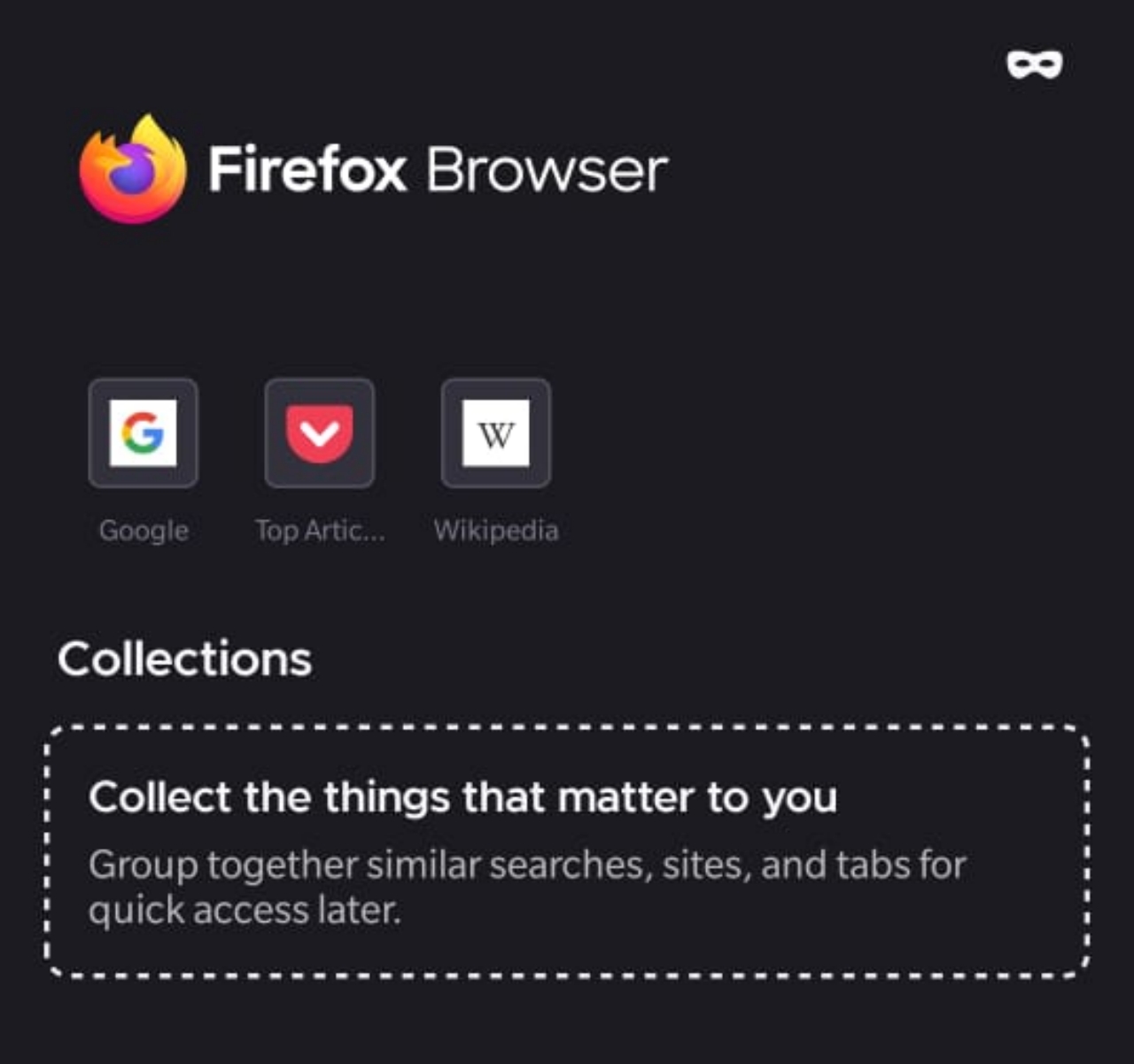
A Customizable Experience
Change isn’t always bad though; the Firefox Daylight browser allows you to customize your user experience more so than the previous versions. The most prominent feature that allows you to do this is the introduction of collections. You can now organize your favorite tabs a lot easier by adding them to collections. With your personalized collections available at your fingertips, it makes the experience a lot quicker.
If you possess a phone with a sizable screen, like the Samsung Note 20 Ultra, for example, it can be extremely inconvenient stretching your finger all the way to the top of the screen just to select the address bar to type something in. The Firefox Daylight app gives you the flexibility of choosing to have the toolbar at the bottom of the screen. I found this feature super handy as I’ve genuinely dropped my phone a couple of times trying to use the browser one-handed and on the go.
Discrete and Effective
For those of us choosing to leave minimal footprints while browsing the internet, the private mode feature can be enabled with just a tap of the finger. The collections feature is not extended to private mode, but you have the option to reopen the tab you closed last. The color scheme of the private mode could be a little more discrete in my opinion as it does make the tabs pop out more.
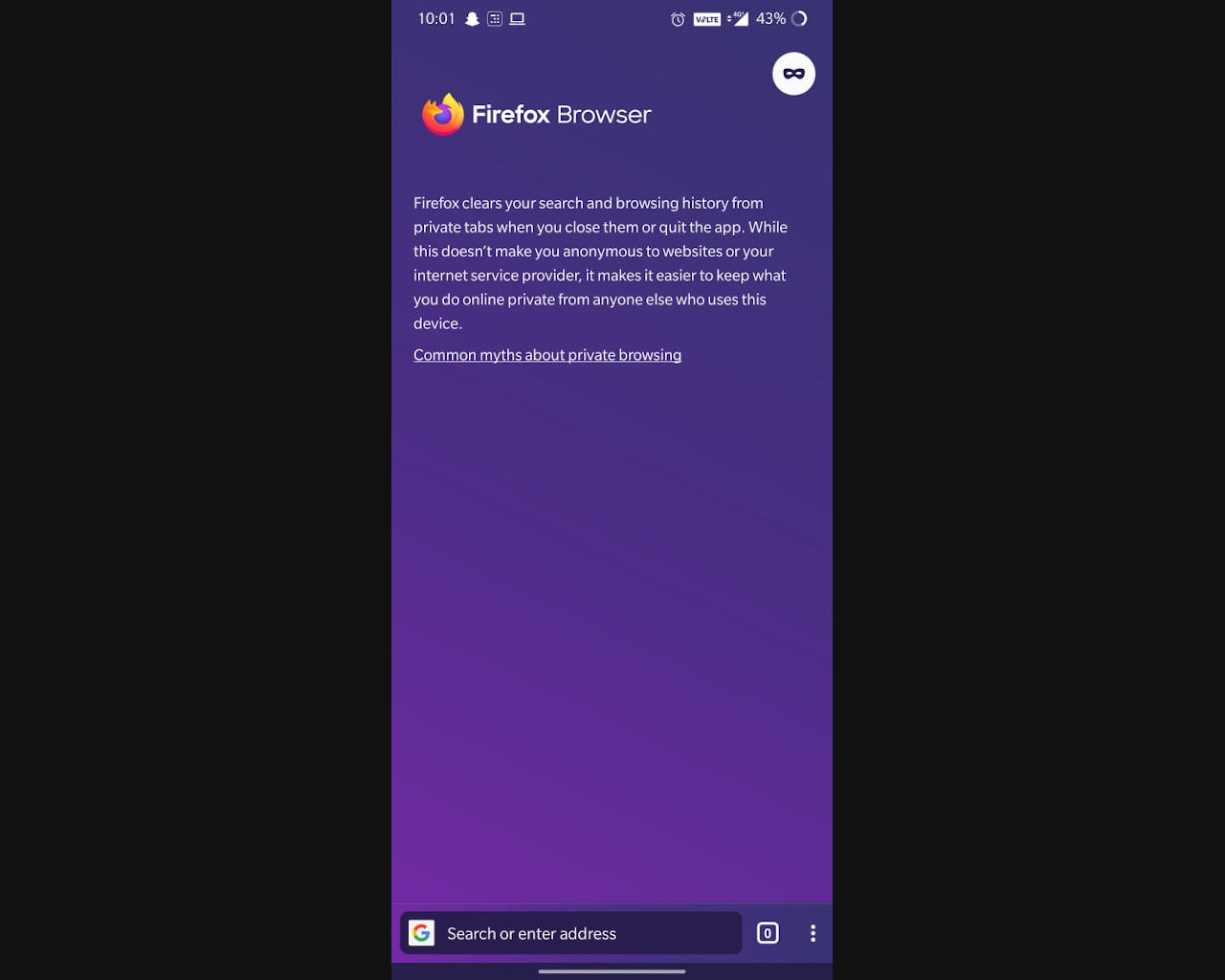
An additional feature to keep your experience personal and discrete is that you can choose how much of your personal data you’d like to share. This is a handy feature when it comes to untrusted sites and translates to safer web-browsing. You can additionally select the ‘strictness’ of the Enhanced Tracking Protection feature. With options of ‘Standard’ (default), ‘Strict’, and ‘Custom’, you can choose how vigilant you would like your browser to be while blocking unwanted pop-ups. The ‘Custom’ option allows you to manually enter the addresses of sites you’d like the browser to monitor, giving an additional layer of security. You can even choose what sites you’d like to exempt from this screening.
Sync Preferences Across Devices and Multitask with Ease
The Firefox Daylight app features a seamless transition of your preferences, across different devices. As long as you have the app installed on all devices you use, and are logged into the browser, all collections and open tabs are saved across all platforms. This gives you access to your saved bookmarks, logins, and browsing history wherever you go.
These features, with the additional support of a search widget for your Android phones, enable you to browse the internet without even opening the app. Another neat feature, that aids in multitasking is the Picture in Picture mode. This means you can stream and pop videos out, allowing you to view the media while using other applications on your device.
Overview
If you scroll through the reviews, you’ll find a mix-bag of verdicts. They range from a lot of people loving the new update to a sizable amount preferring the old version. However, in my opinion, there is no denying the fact that the new app has taken sizable steps towards streamlining the user experience. Features are more accessible, and the interface is intuitive. Yes, it is a drastic change from older versions, and not everyone may appreciate that.
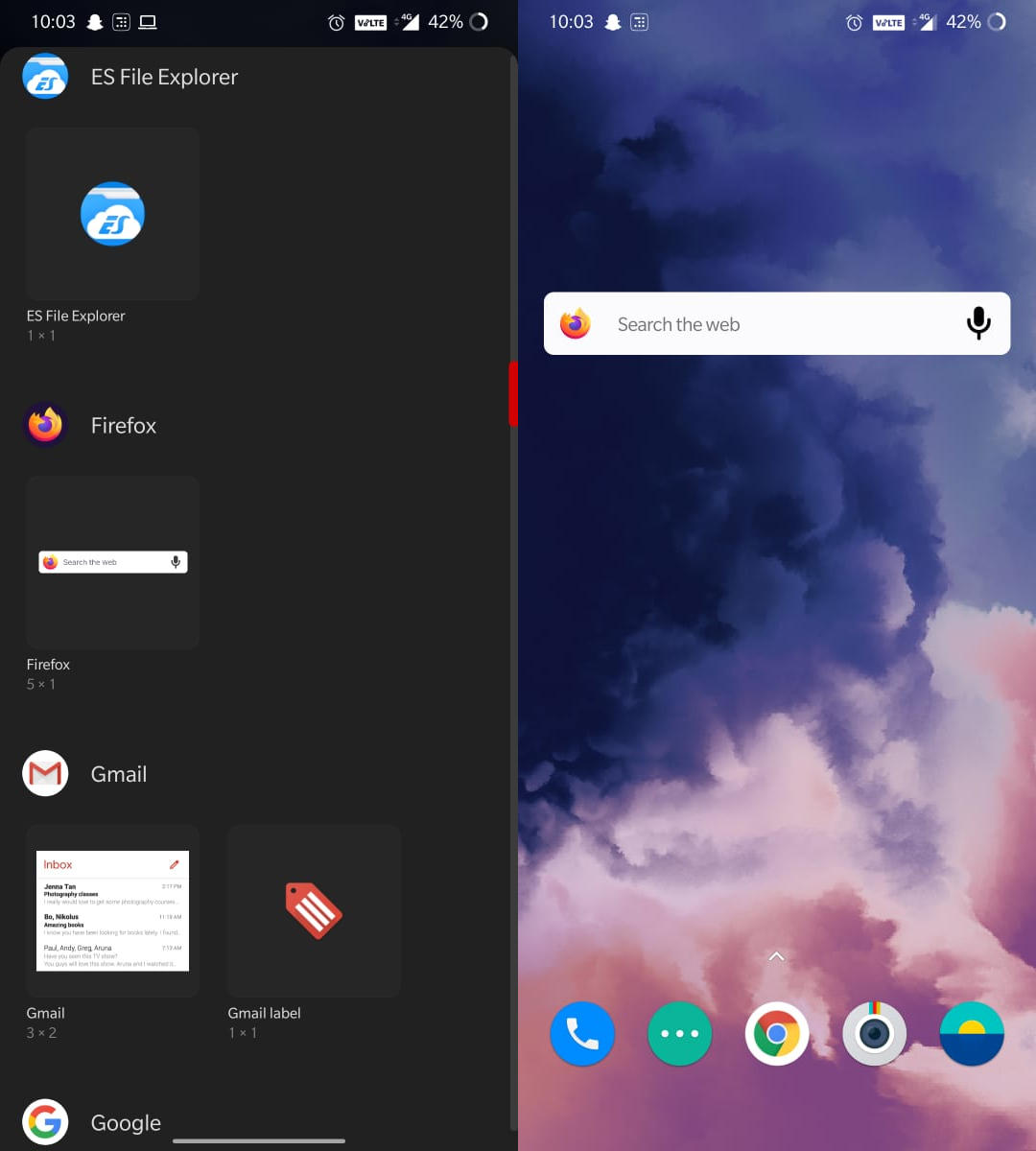
To me, the Firefox Daylight update is a step in a new direction for the browser. The people behind this, are exploring ways in enabling the user to create a personalized experience. The product may be a little rough around the edges still, but this means there is only room for improvement. I am curious to see what more Firefox has to offer.