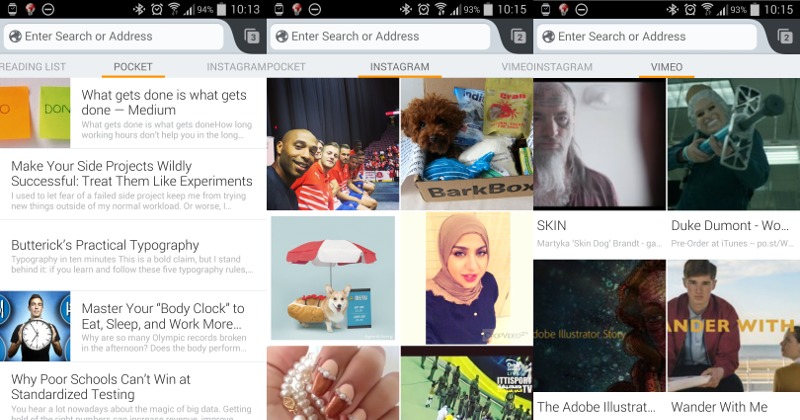
Chrome isn’t the only one getting a Beta makeover. Mozilla has just revealed the latest version of Firefox Beta for Android and it has two new features that are definitely boast-worthy. Users can now customize new tab pages with their choice of panels and can now switch the browser’s language on the fly without having to change the entire device’s language settings.
Home screen pages bring a dash of personalization to Firefox on Android. These pages, or rather panels, can offer dynamic content suited to a user’s preferences. You might already be familiar with those panels, as the the History, Top Sites, Bookmarks and Reading List are some of those. Now you can also add more via the Firefox Add-ons market. These range from panels that display your Pocket reading list to Goal.com footie scores to an Instragram photo wall. But more than just adding them, you can reorder them and even choose which one to use as the default panel when you start Firefox or open a new tab. All these via the Customize options in the Settings menu.
Language switching is also a lot easier now. Previously, to use Firefox in another language, you’d have to dig into Android’s own Language settings and change the language there, which would, of course, affect the whole device. Now you don’t have to if you just need to take a quick peek at another locale. Simply go to Firefox’s settings and Language options. Fast, easy, and worry-free. Note that this language switching only applies to the user interface and doesn’t translate the web page, of course.
These new features are coming via the latest Firefox Beta for Android update, rolling out to users in the usual staggered fashion. Home panels can be added to Firefox by visiting the link below from your smartphone or tablet. Do note that they are marked as experimental. In addition to these new user features, Mozilla is also announcing a fresh new set of APIs that will let other developers create their own home screen pages.










just as Kathleen replied I am blown away that any body able to earn $6926 in 4 weeks on the computer . website link
========>>>>> http://WWW.MONEYKIN.COM