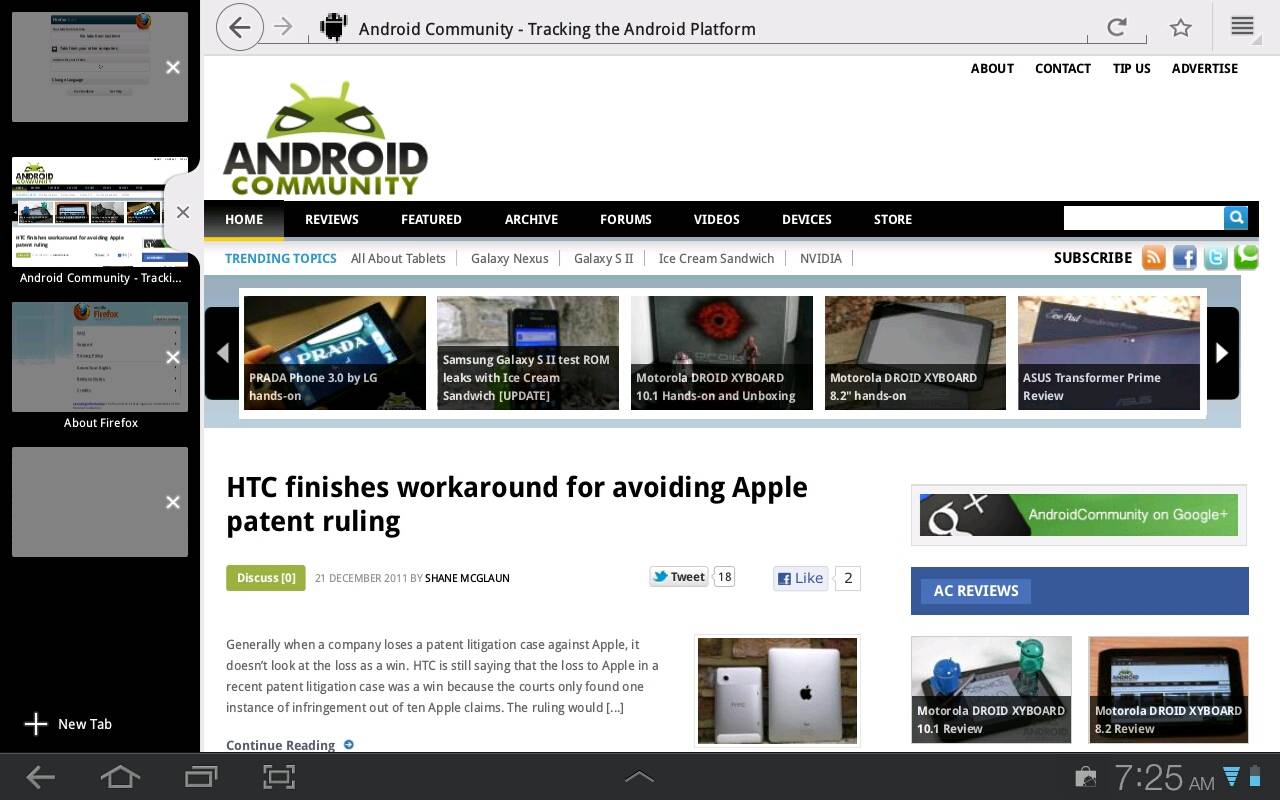
As a dedicated user of Firefox on the desktop, I keep a close eye on Mozilla’s Android version of the browser. Unfortunately their efforts on the mobile platform have been somewhat underwhelming so far, with two primary complaints being sluggish performance and a head-scratching interface. The recent release of Firefox 9 on the desktop has been mirrored by the mobile version, and now the updated tablet interface has been pushed out. The Honeycomb-friendly UI will be familiar to anyone who’s spent time in third-party Honeycomb app.
I gave the new version a spin on my Galaxy Tab 8.9 tester unit, and I’m happy to report that it does indeed seem considerably snappier than the last time I tried it on the same device. The primary difference between Firefox and the default Android tablet browser is the way in which it handles tabs, which is to shove them all in a vertical menu on the side of the main content pane. It’s a great way to browse in landscape, as it makes full effect of the horizontal space. Most websites (like Android Community) won’t lose any actual content as you switch between tabs.
However, it’s still pretty clear that Mozilla is largely in the dark when it comes to touch-based interfaces. When entering anything in the URL bar, you’re immediately presented with a set of built-in search engines, instead of a contextual look at your own history or likely Google results. As the keyboard expands, most of the results are obscured. Getting to the Bookmarks menu requires you to open a new tab. And the Firefox Sync function so touted in recent versions remains clunky, requiring you to juggle screens instead of simply logging in to an account. Google’s Chrome-based bookmark sync puts it to shame, and even Dolphin’s new sync feature is easier to set up.
For the moment it’s hard to recommend Firefox to anyone but the most die-hard of Mozilla users, much as I might like to. Despite an admirable tab interface, the rest of the browser seems very much like a desktop application straining to fit itself into a touch-based medium.









