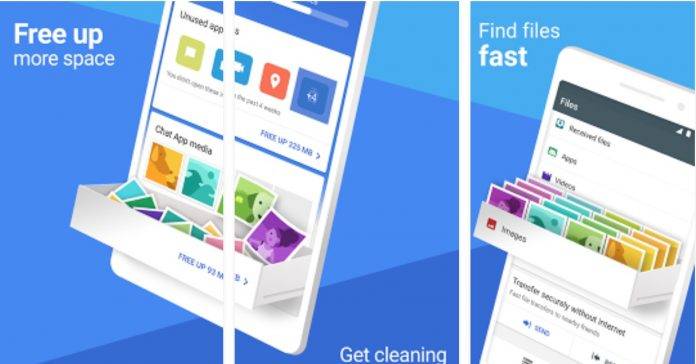
Managing files on your Android smartphone or tablet is very important, especially if you’re trying to keep your storage space free. Files Go was introduced last December to help Android users who have limited space and memory to free up space and at the same time easily manage the content on their devices. It’s part of the whole Go-branded family of apps that they’ve slowly been introducing, including Maps Go, YouTube Go, Gmail Go, and the recently introduced Gboard Go.
With this latest update, Files Go brings support for two things that have been requested by users: SD cards and tablets. Since a lot of users use SD cards on their devices to back up files, you can now easily see on Files Go which are backed up locally and which are on the SD card. The app can now also run on tablets so you will be able to manage storage and transfer files as well from between your small and big screens without having to spend a lot on data.
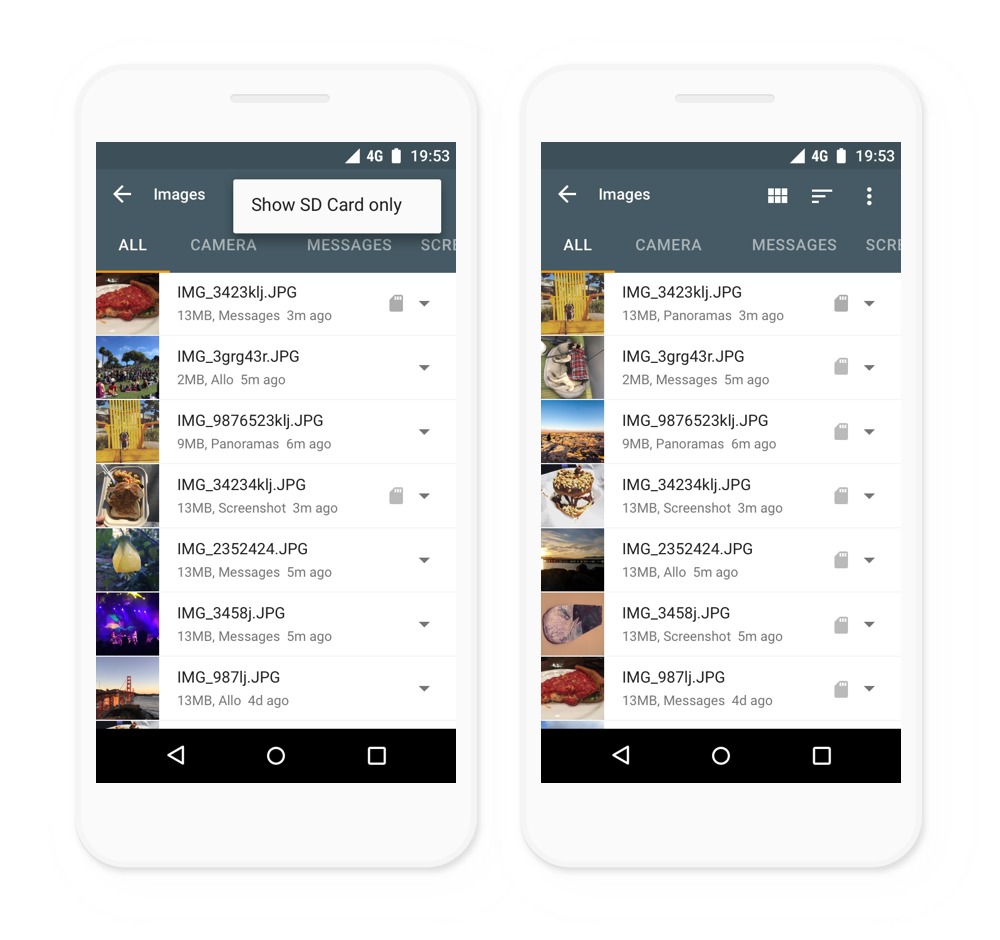
You can also now customize which apps will open specific files. Using the “open with” option, you can choose where to open your documents or PDFs instead of just the default ones that your device may already have. For example, you can open a word document on the Word app on Google docs or other compatible apps that you may have installed.
The update has started to roll out on Files Go and if you don’t have the app yet, you can download it from the Google Play Store. Files Go also figured in the news, at least Indian news, recently because it is using AI to detect all those good morning messages that users may be receiving from good morning trigger happy senders in India. That way, it’s easier to delete them and make space on your device.
SOURCE: Google









