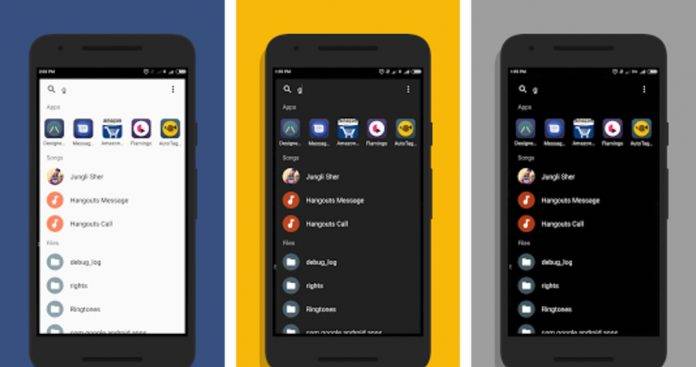
When you have tons of apps installed and when you have numerous photos, videos, files, etc saved on your smartphone or tablet, finding what you need especially when you’re in a hurry, is kind of a pain. There are several apps available out there that can help you with that, but a new one just recently released is probably one of the best out there. Fast Finder lives up to its name as it can easily give you the app or file that you’re looking for.
The app is also pretty easy to use. Once you open it, your virtual keyboard will also appear. In the search bar, type in what you’re looking for and all the apps, songs, images, or other file types that are in your phone and match what you’re typing, will appear. Just tap on the item you were looking for and it will then open the app or if it’s a file, where it’s stored or which app you can open it from. It claims that it will take it just a few milliseconds to search through thousands of files and it looks like it lives up to its promise.
You can also search for the file type, for example gif, and it will display all the gifs that are saved on your device. You can even search for the kind of gif that you’re looking for, like “gif babies’ and if you’ve labeled the file babies, then it will show up. There are also various customization options available, like choosing the main color theme (Light, Dark, AMOLED), adjusting the color of the search bar, changing the shape of the icon, etc.
You can download Fast Finder from the Google Play Store for free. If you’re using Nova Launcher, you can also configure this app so you can launch it through a quick gesture.









